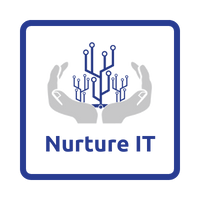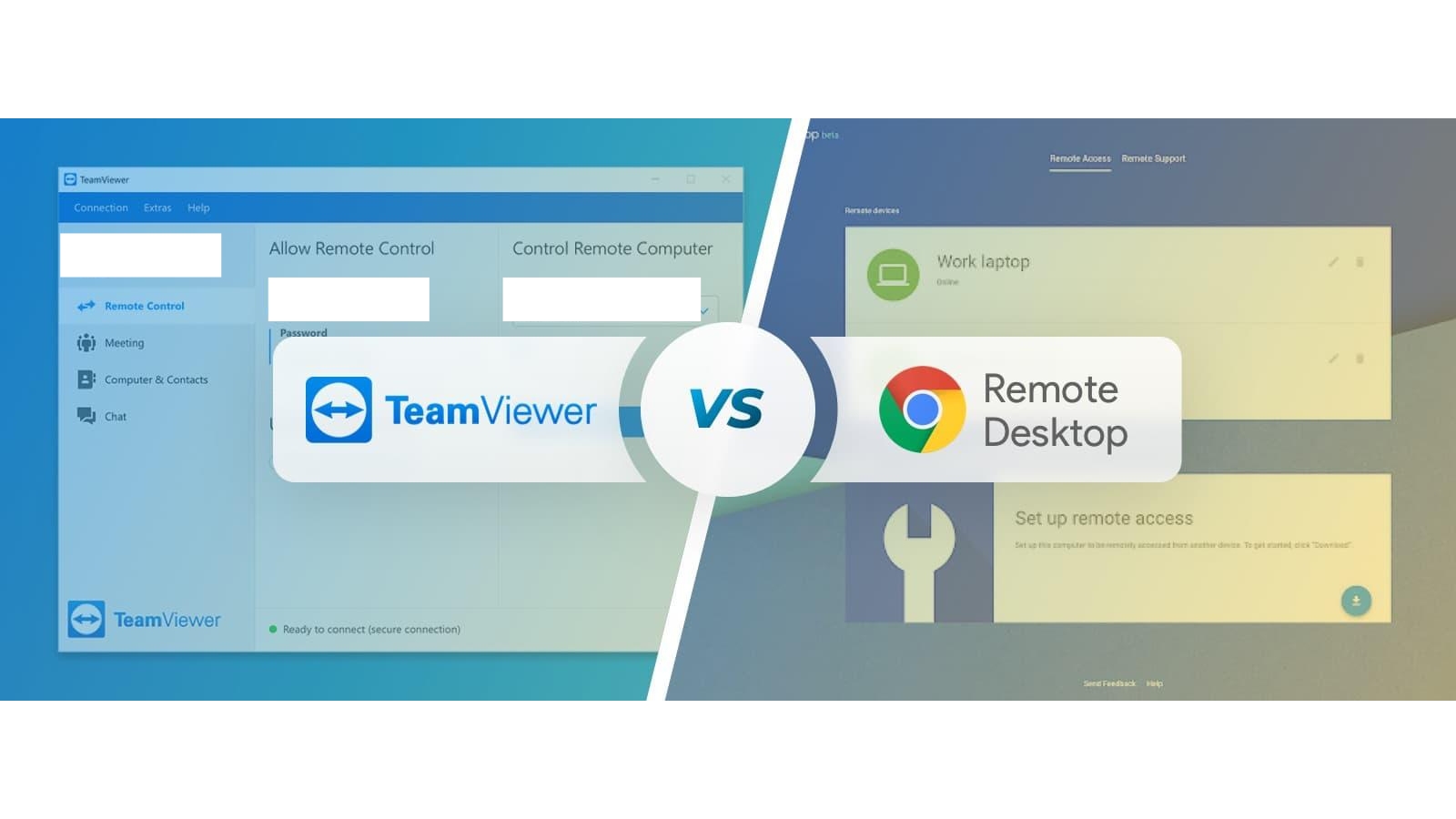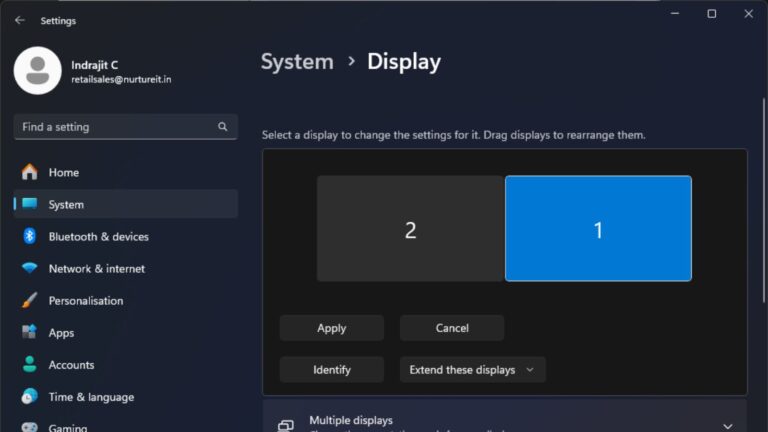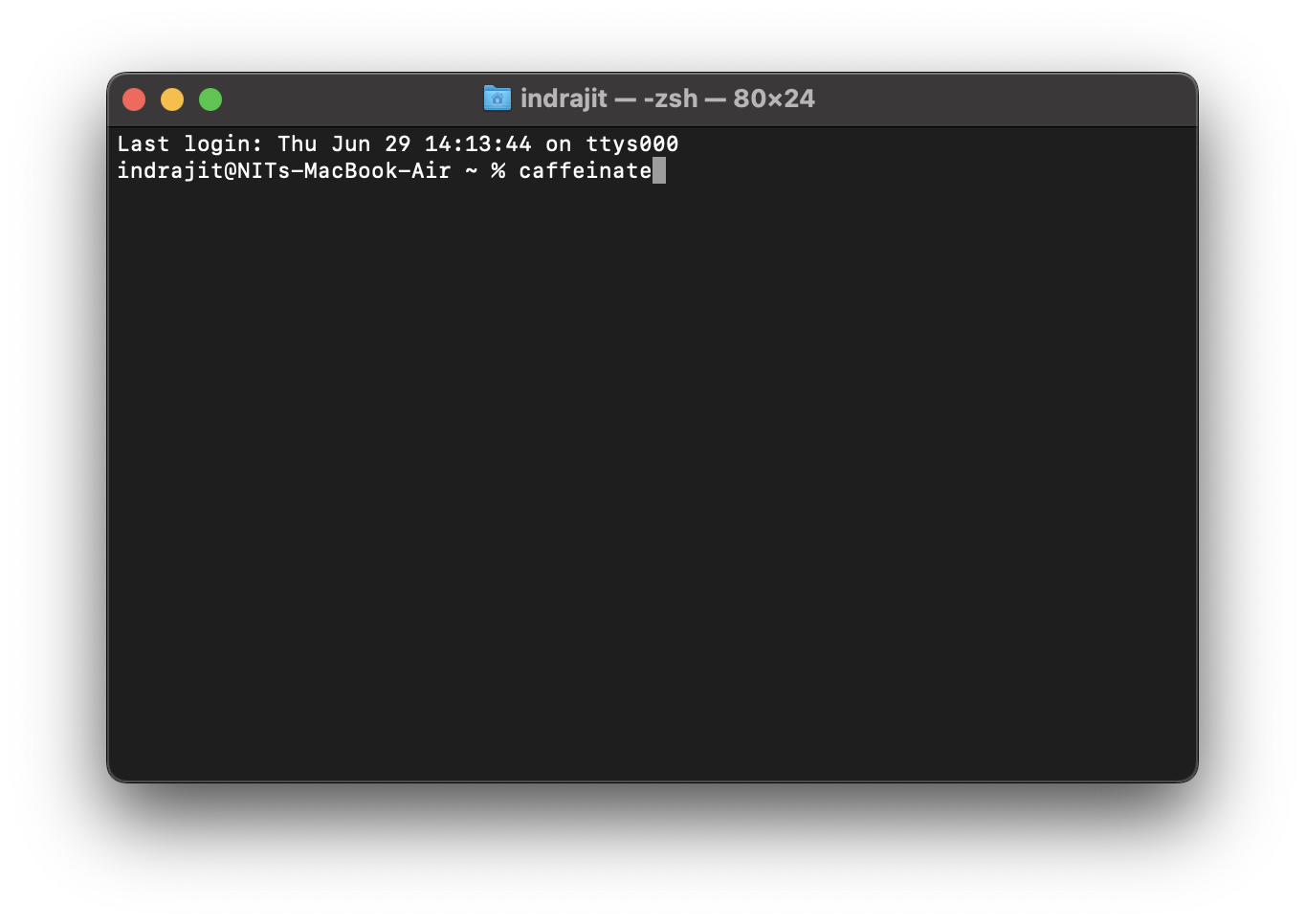What is the Easiest way to transfer files via Wi-Fi ?
In today’s interconnected world, the need for seamless and hassle-free file sharing across devices has become a crucial aspect of our digital lives. Whether you’re collaborating on projects, sharing memorable moments, or sending important documents, the ability to transfer files effortlessly is a game-changer.
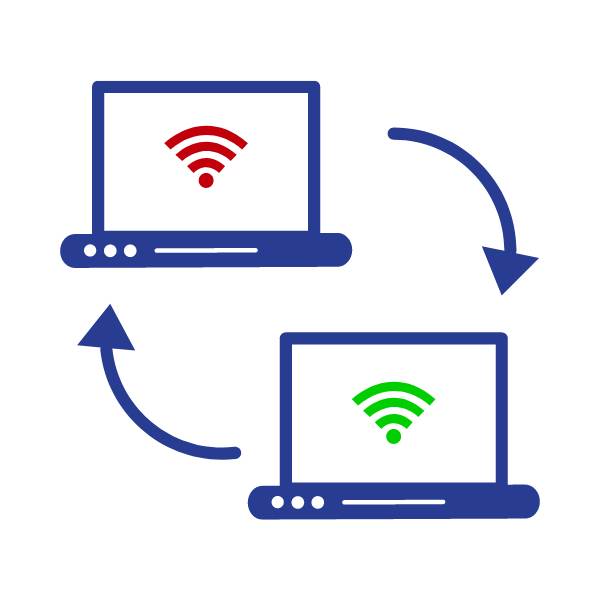
In this blog post, we introduce you to Snapdrop, a remarkable Peer-to-Peer (P2P) and Open Source platform that allows you to share files across computers and mobile devices via Wifi, without the need for any setup or third-party app.
Introducing ‘Snapdrop’
Say goodbye to the complexities of traditional file transfer methods and embrace the simplicity and speed of Snapdrop!

What is Snapdrop?
Snapdrop is a web-based solution designed to provide a frictionless file-sharing experience. It operates on a Peer-to-Peer network, enabling devices to communicate and share files directly with each other, eliminating the need for intermediaries or cloud storage services. Whether you’re sending images, videos, PDFs, or links, Snapdrop empowers you to share content instantaneously with nearby devices using just Wifi.
The Beauty of Simplicity:
One of Snapdrop’s most remarkable features is its simplicity. Unlike other file-sharing methods that often require intricate setups or third-party applications, Snapdrop requires neither. There’s no need to create accounts, sign up for services, or install apps. All you have to do is open your browser, navigate to snapdrop.net, and you’re ready to start sharing files.
Cross-Platform Compatibility:
Snapdrop’s genius lies in its platform-agnostic nature. It doesn’t matter if you’re using a Windows PC, a Mac, an Android smartphone, or an iOS device—the platform effortlessly caters to all. This versatility makes Snapdrop an ideal solution for diverse teams and individuals who use different devices and operating systems.
Unparalleled Speed and Security:
Snapdrop’s speed is truly impressive. Despite the high-grade TLS encryption employed for security purposes, files are transferred swiftly. The platform leverages WebRTC technology, ensuring that your files are encrypted during transfer, enhancing the overall safety of the process. Even files ranging from 4 to 5MB in size are shared in a flash, making Snapdrop not only convenient but also efficient.
How Snapdrop Works:
- Open your preferred browser on your device.
- Navigate to snapdrop.net.
- Look for the device you want to share files with on the Snapdrop page.
- Drag and drop files onto the recipient’s device icon.
- The file transfer will commence instantly, and you’re done!
A Seamless Integration, Just Like Ctrl+C & Ctrl+V:
Much like the effortless nature of Snapdrop, Nurture IT seamlessly integrates your IT and Telco infrastructure, regardless of your team’s size. Just as Snapdrop bridges the gap between different devices, Nurture IT bridges the gap between your technological needs and solutions, ensuring smooth operations and enhanced productivity.
Conclusion
The days of cumbersome file transfers and complex setups are over. Snapdrop offers a refreshingly simple and fast way to share files across devices via Wifi. Its platform-agnostic approach, combined with robust encryption and lightning-fast speeds, makes it an ideal choice for individuals and teams seeking efficient and secure file-sharing solutions. Embrace the power of Snapdrop and experience a new era of hassle-free file sharing.
And remember, just as Snapdrop effortlessly connects devices, Nurture IT seamlessly connects your IT infrastructure for unparalleled business success. To learn more about how Nurture IT can elevate your technology solutions, reach out to us at deepak@nurtureit.in. Your journey to seamless integration starts here.