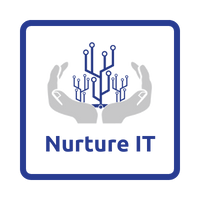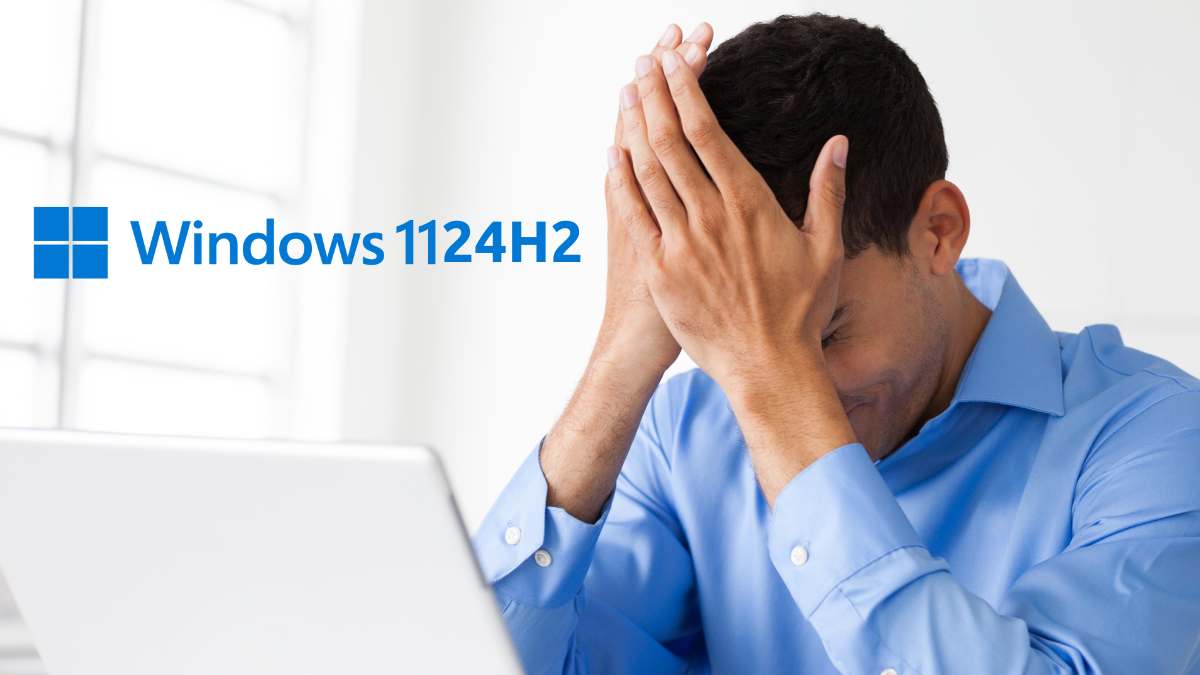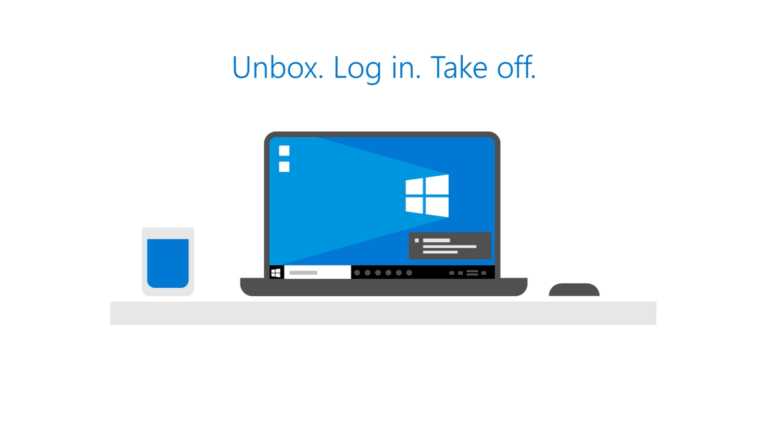Windows 11 Version 24H2 Bugs – Should You Update now?
The latest update, Windows 11 24H2, has rolled out, and while it seems smoother than previous updates, there are still a couple of noteworthy Windows 11 Version 24H2 Bugs users should be aware of. If you’re thinking of updating, be prepared for potential issues, including a mouse cursor disappearing and an undeletable Windows Update cache that could take up a lot of space.

We tried this method that we shared a few weeks back but still had no luck. Nurture IT being a Microsoft dealers in Bangalore, we want to keep you informed about these Windows 11 Version 24H2 Bugs so you can make the best decisions for your systems.
Bug 1: Mouse Pointer Disappearing
After upgrading to Windows 11 24H2, some users have reported that their mouse pointer or cursor disappears, especially when using apps built on Chromium, such as Google Chrome, Microsoft Edge, Slack, and Spotify. This issue appears to stem from a compatibility problem between the new Windows update and Chromium-based software.
Even standard troubleshooting steps like resetting touchpad drivers, using a USB mouse, or reinstalling drivers have not resolved the problem. Microsoft is aware of the issue but has not yet provided a fix. If this problem affects your work, either try for this solution by Windows Latest Team, or consider delaying the update. For any assistance, you can always reach out to Nurture IT, the Microsoft dealers in Bangalore.
Bug 2: Unremovable 8.63GB Update Cache
Another problem with Windows 11 24H2 is an 8.63GB Windows Update Cleanup cache file that users are unable to delete. This file appears under System > Storage > Temporary Files, but even the Disk Cleanup tool is ineffective at removing it.
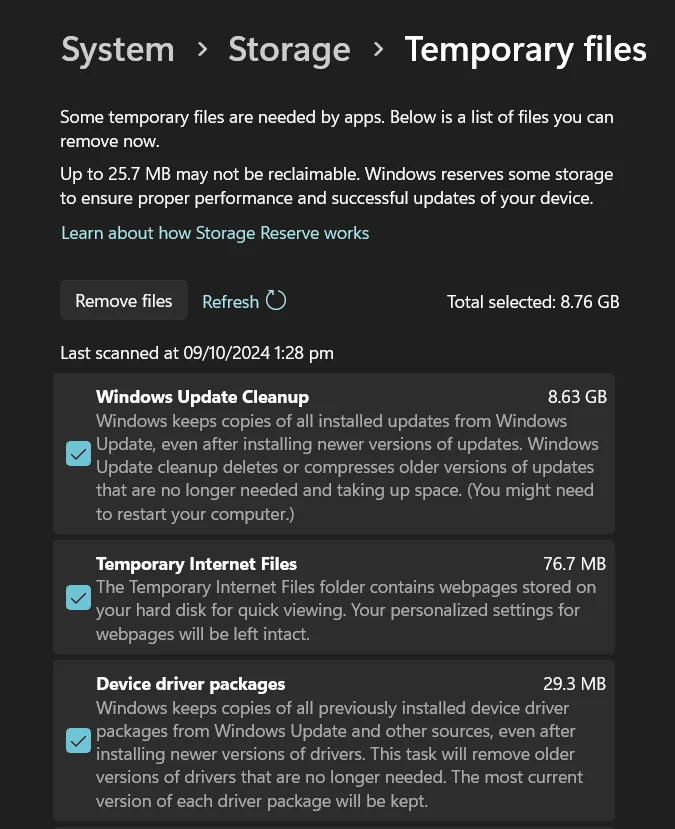
Microsoft has acknowledged that the file is not a bug but rather a part of their “Checkpoint Updates,” designed to optimize future Windows updates. A fix is expected soon, but in the meantime, consider exploring other storage management options or consulting Nurture IT, your go-to Microsoft dealers in Bangalore, for advice.
Bug 3: Compatibility Issues with Easy Anti-Cheat
The third issue relates to compatibility problems with Easy Anti-Cheat, a popular anti-cheat solution used by games such as Call of Duty, Apex Legends, and Fortnite. This compatibility issue may cause games to crash, and as a result, Microsoft is currently not offering the Windows 11 24H2 update to PCs with Easy Anti-Cheat installed until a fix is in place.
Gamers should be cautious and check for updates from both Microsoft and Easy Anti-Cheat developers before proceeding with the upgrade.
Why Synology NAS is the Ideal Backup Solution
Given the Windows 11 Version 24H2 Bugs, data safety and efficient storage management are more critical than ever. This is why Nurture IT recommends Synology NAS devices. Synology NAS offers a dependable in-premise backup solution that acts like a private cloud, enabling businesses, developers, and regular users to securely store and access their data without recurring costs.
Here’s how Synology NAS can benefit you:
- Secure Backup: Store all your data on-premise, reducing reliance on cloud storage.
- Remote Access: Access your files from anywhere, just like with cloud services.
- Cost Efficiency: A one-time investment that helps you avoid high monthly storage fees.
If you’re interested in learning more about how Synology NAS can help your business, contact Nurture IT, the Microsoft dealers in Bangalore, for seamless setup and integration.
Why You Should Approach Windows 11 Updates with Caution
These bugs are a reminder of why it’s often wise not to rush into feature updates immediately after release. Waiting for patches can help ensure a smoother and more stable experience, particularly for businesses. For any help with your updates or to get tailored advice, reach out to Nurture IT, your trusted Microsoft dealers in Bangalore.
Stay tuned for tomorrow’s Tech Update, where we’ll dive into the exciting features of Windows 11 24H2. For any assistance or inquiries, Nurture IT is here to support your IT needs.
Conclusion
Keeping systems updated is crucial, but caution is advised when it comes to new feature updates like Windows 11 24H2, which can bring unexpected bugs. As Microsoft dealers in Bangalore, we’re dedicated to providing reliable solutions and keeping you informed. Consider Synology NAS devices as a cost-effective and secure backup solution to protect your data from any unexpected issues or crashes.
About Nurture IT
Nurture IT, one of the leading IT service providers in Bangalore offers customized scalable technology solutions specifically designed for our client’s unique needs. Our solutions accelerate growth, reduce costs, and enable collaboration. As a preferred partner to technology leaders like Microsoft and Cisco, we deploy the most advanced business technology solutions to ensure optimal reliability, productivity, and value.
Our B2B branch, Nurture IT, adeptly serves corporate and scaling-up demands. Conversely, for those not anticipating immediate growth, our Retail division – Laptop World caters to your specific needs. Make an informed choice aligned with your organizational trajectory and immediate necessities