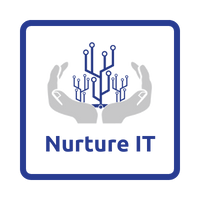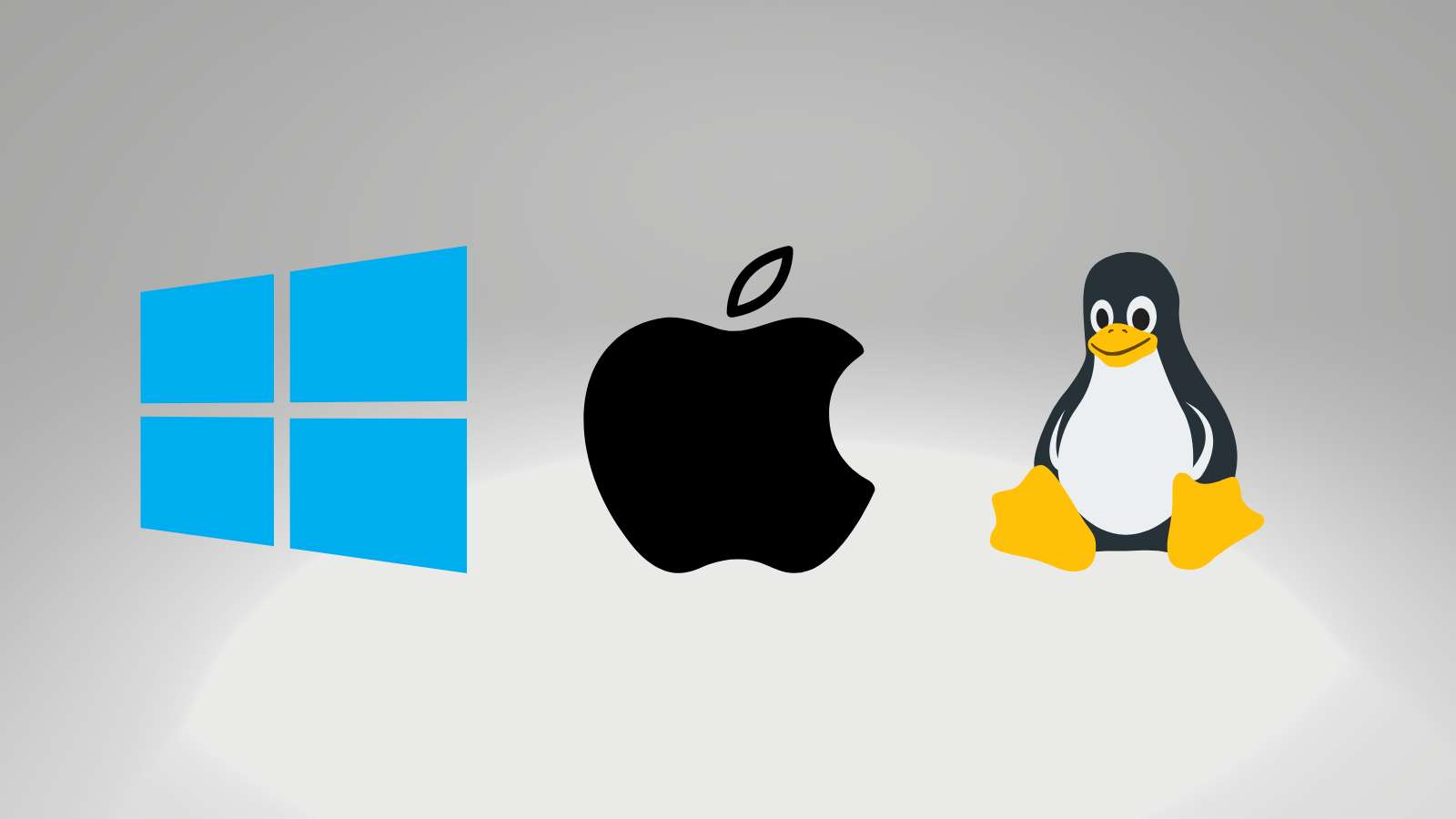Picking the Right OS – Windows 11 Single Language vs Professional
When it comes to choosing the operating system (OS) for your computer, the decision becomes pivotal for the overall functionality and user experience. In the realm of Windows OS, the choice boils down to opting between Windows 11 Single Language vs Professional editions. Certain entry-level business laptops are equipped with Windows Single Language (Home), presenting an advantageous blend of business-grade durability and the cost benefits associated with Windows SL.
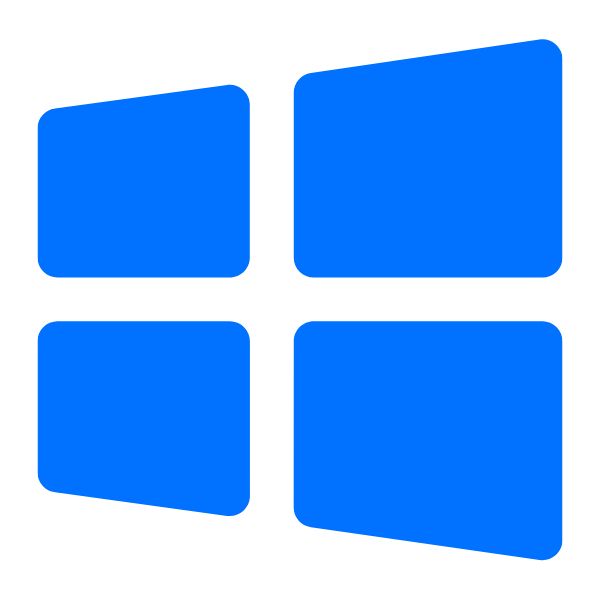
This proves especially beneficial if the advanced features of the Professional edition are not a requisite. In our #WhatToBuy series, Nurture IT endeavors to provide valuable insights into the feature sets of both Windows 11 Single Language vs Professional versions. This guidance aims to empower you to make an informed decision based on your specific requirements.
Understanding the Windows 11 Editions
Windows 11, the latest iteration of Microsoft’s operating system, introduces various editions tailored to different user requirements. Two prominent choices are the Single Language and Professional editions, each catering to distinct user scenarios.
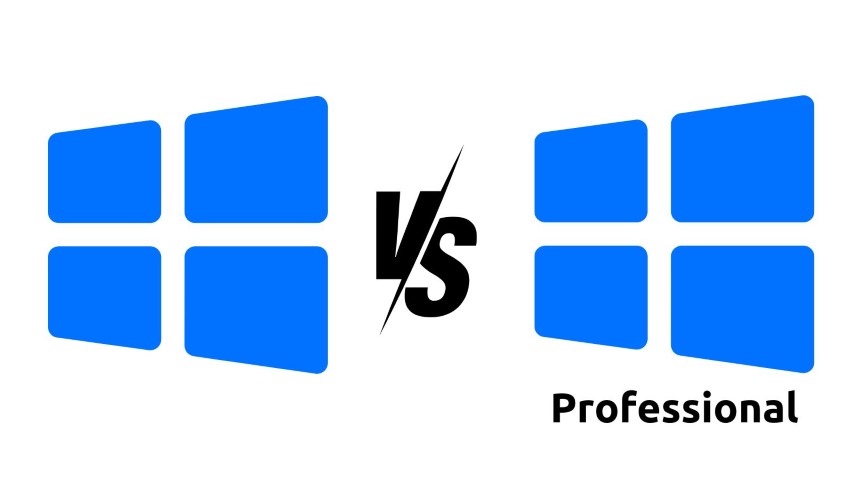
Windows 11 Single Language: Simplifying the Essentials
Windows 11 Single Language is designed with simplicity and accessibility in mind. It provides users with the core features essential for everyday computing tasks. This edition typically includes the fundamental elements required for smooth operation, making it suitable for general users, students, and home-based professionals.
Key Features of Windows 11 Single Language:
- User-Friendly Interface: Windows 11 Single Language offers a streamlined and user-friendly interface, making it easy for users who prioritize simplicity and ease of use.
- Basic Productivity Tools: It includes essential productivity tools for tasks such as document creation, internet browsing, and multimedia consumption.
- Cost-Effective: As a more basic version, Windows 11 Single Language is often more budget-friendly, making it an attractive choice for those looking for cost-effective solutions.
Windows 11 Professional: Empowering Business and Advanced Users
Windows 11 Professional, on the other hand, caters to a more sophisticated user base with advanced computing needs. It is equipped with features that enhance security, productivity, and management capabilities, making it an ideal choice for business environments and power users.
Key Features of Windows 11 Professional:
- Enhanced Security: Windows 11 Professional includes advanced security features such as BitLocker encryption and Windows Defender Antivirus, providing a robust defense against modern cyber threats.
- Business-Centric Tools: It offers tools like Group Policy management, which is essential for IT administrators to configure and control system settings across a network.
- Remote Desktop: The Professional edition enables users to connect to their PCs remotely, facilitating efficient remote work scenarios.
1. Security – Ensuring Robust Protection
In the realm of security, both Windows 11 Single Language (SL) and Professional editions offer a comprehensive suite of features, including Device Encryption, Firewall and Network Protection, Parental Control, Secure Boot, and Windows Hello. This marks a significant improvement from Windows 10 SL, as it now incorporates device encryption, enhancing the overall security posture for users. Regardless of the edition chosen, users can benefit from a secure computing environment that safeguards sensitive data and ensures privacy.
2. Assigned Access – Tailoring User Experiences
Windows 11 Professional introduces a valuable feature known as Assigned Access, which proves indispensable in scenarios where multiple users share the same device. This functionality enables Windows 11 Prof to run different applications depending on the user, maintaining individual identities separately and securely. Unfortunately, this feature is not available in the Windows 11 SL edition. Assigned Access is particularly useful in shared computing environments, providing personalized experiences without compromising security.
3. Active Directory with Group Policy – Scalable User Management
As organizations expand, the relevance of Active Directory with Group Policy becomes paramount. Windows 11 Professional facilitates efficient user management by allowing administrators to configure and control system settings across a network. This feature streamlines tasks such as assigning access to applications and common resources like printers. The absence of this functionality in Windows 11 SL might pose challenges as organizations grow and require more intricate user management capabilities.

4. Azure Active Directory – Streamlining User Logins
Windows 11 Professional includes Azure Active Directory, a feature absent in the SL edition. This integration allows employees to use a single login across Windows 11, Microsoft 365, and other Microsoft services. The seamless integration simplifies logins and password management, offering a cohesive user experience. For organizations leveraging Microsoft’s ecosystem, this feature enhances user convenience and administrative efficiency.
5. Mobile Device Management (MDM) – Adapting to Modern Work Environments
In the contemporary landscape of remote work, Mobile Device Management (MDM) plays a crucial role in simplifying device management. This functionality is available exclusively in Windows 11 Professional. MDM enables administrators to efficiently manage and secure devices, making it particularly relevant in the context of the widespread adoption of Work From Home (WFH) practices. Organizations embracing flexible work arrangements can leverage MDM to ensure the security and compliance of devices used by employees.
Windows 11 Single Language vs Professional – Words of Caution!
- When deciding between Windows 11 SL and Professional, it’s crucial to consider long-term perspectives, especially in terms of applications and device management. Choosing SL might seem tempting initially, but it’s essential to note that there is no upgrade path to Professional. This consideration becomes a critical factor for future scalability and functionality needs.
- Beware of counterfeit licenses that are available at a significantly lower cost than genuine Windows Professional licenses. While these counterfeit licenses may work seamlessly initially, issues may arise during upgrades, and more importantly, they pose a significant risk during audits. In the event of organizational growth and a Microsoft audit, the consequences could involve additional expenses for licenses along with potential penalties. Hence, investing in legitimate licenses is a prudent and risk-averse approach.
Conclusion – Making the Informed Choice
In the realm of Windows 11 Single Language vs Professional, the choice ultimately hinges on your specific requirements and usage scenarios. Windows 11 Single Language is a fantastic choice for casual users seeking an economical solution, while Windows 11 Professional caters to business environments and advanced users with its enhanced security and management features. Consider your computing needs, budget constraints, and future growth plans to make the right choice between these two editions, ensuring an optimal and tailored computing experience on your Windows 11-powered device.
Curious to delve deeper into the choice of Windows 11 Single Language vs Professional? Wondering which one aligns better with your needs? Reach out to us for personalized insights and guidance. Your ideal operating system solution is just a message away!
About Nurture IT
Nurture IT, one of the leading IT service providers in Bangalore offers customized scalable technology solutions specifically designed for our client’s unique needs. Our solutions accelerate growth, reduce costs, and enable collaboration. As a preferred partner to technology leaders like Microsoft and Cisco, we deploy the most advanced business technology solutions to ensure optimal reliability, productivity, and value.
Our B2B branch, Nurture IT, adeptly serves corporate and scaling-up demands. Conversely, for those not anticipating immediate growth, our Retail division – Laptop World caters to your specific needs. Make an informed choice aligned with your organizational trajectory and immediate necessities