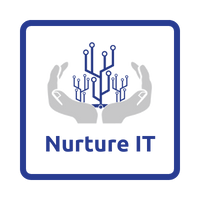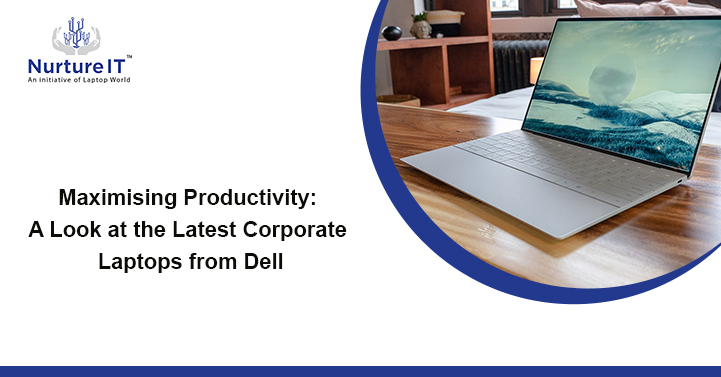Laptop Buying Guide For Startups: Where Functionality Meets Affordability
Launching a startup is a thrilling yet difficult journey. Budgets are tight, dreams are big, and every decision feels significant. One of the first critical choices you’ll face is equipping your team with the right tools. Laptops are the workhorses of any modern business, and for startups, finding the perfect balance between functionality and affordability can be tricky.
But fear not, fellow entrepreneurs! This comprehensive guide will navigate you through the jungle of laptop choices, helping you find the best machines without breaking the bank.
Upgrade your business productivity with Nurture IT – your trusted partner among corporate laptop dealers in Bangalore.
How to Buy a Laptop for Your Startup
Step 1: Set your technology budget and optimise your shopping strategy.
Set a clear budget before buying to optimise your tech spending. Figure out how much you can spend and how many laptops you need. Without a budget, it’s easy to underspend or overspend. Not every startup needs top-of-the-line machines, so it’s a waste of time to consider premium options if they don’t fit your bottom line. However, you shouldn’t skimp on your business laptops because you may end up spending more in the long term if they don’t work as expected.
Step 2: Choose an operating system.
Unless you can spend at least ₹80,000 per laptop, you’ll likely choose between the Chrome and Windows operating systems. There are three primary operating systems; you must know their features and differences.
macOS
Laptops that run macOS carry heavy price tags. Time and again, creative professionals have always favoured Apple laptops for their top-quality screens, function keys, and ability to run high-octane programs like Avid, Dreamweaver, and Maya.
Some businesses also choose macOS machines to project a certain image. For example, if you’re in a field where looks matter and cultivating a luxurious vibe is important to your clients, this may be a valid choice.
Upgrade your business productivity with Nurture IT – your trusted partner among corporate laptop dealers in Bangalore.

Windows 11
Windows is the standard operating system for business laptops. If you choose Windows 11, you’ll have more laptops than if you choose ChromeOS or macOS. Windows workstations are available in every configuration and price range possible, so you can have a lot of options (within your budget, of course).
Windows 11, the latest version of the OS, has a handful of new features that can boost productivity. For example, Task View allows you to set up multiple virtual desktops for easier multitasking. Windows is also known for its highly customisable sleep and power settings that preserve your laptop’s battery life and performance.

Chrome OS
Chromebooks run Chrome OS, the latest operating system from Google. Chromebook offerings are more diverse today, and some business-focused laptops run Chrome OS. Chrome is a fantastic choice for an entrepreneur or small business owner who is comfortable working in the cloud. Chromebooks are designed to download and deploy updates automatically, which is a big time-saver for busy entrepreneurs. Thanks to an increase in cloud-based product suites like Microsoft 365 and Adobe Creative Cloud, Chromebooks are becoming more functional for a broader range of business owners.
Upgrade your business productivity with Nurture IT – your trusted partner among corporate laptop dealers in Bangalore.

Step 3: Select a laptop design | Corporate laptop dealers in Bangalore
Choosing the right laptop design depends on how your team works. Before you go shopping, ask yourself (or your employees) the following questions.
Do I need a hybrid laptop or a traditional laptop?
You might already know about traditional laptops that open on a hinge. However, hybrid laptops, also called convertible laptops or 2-in-1s, have become another option to consider.
Employees who frequently travel or switch between a laptop (for typing) and a tablet (for stylus and touchscreen use) may benefit from a hybrid design. However, remember that a 2-in-1 laptop will cost more than a standard-hinge laptop with the same specs.
Is a comfortable keyboard important to you?
When you’re looking at laptop designs, it’s easy to forget about the basics and get distracted by high-resolution screens and gorgeous chassis. However, keyboard comfort is a vital factor for most business users. In fact, an uncomfortable keyboard might be far more detrimental to business productivity than a slightly unimpressive pixels-per-inch (PPI) resolution or a bland design.
If possible, try out different keyboards to get a sense of what you like. If that’s not possible, take note of the size of the keyboard on any laptop you’re planning to buy.
Do I need a rugged laptop?
While most startups don’t need rugged laptops, these devices are necessary for specific industries like agricultural, oil, fishing, construction and delivery businesses.
Upgrade your business productivity with Nurture IT – your trusted partner among corporate laptop dealers in Bangalore.
Step 4: Compare CPUs, RAM, storage and battery life.
CPU
The CPU is like the engine of your laptop. As you might expect, the quality of your laptop’s processor has a huge impact on its usability.
Many people believe a powerful processor equals better performance, so they want to buy the best processor possible. However, this assumption is both true and false. Here’s an example: Imagine loading two bags of groceries in the back of your sedan (your Core i3 or Core i5). The bag of groceries should be easy to carry home, right? Now take those same grocery bags and put them in a high-powered pickup truck. Was it easier to drive those grocery bags home in a more expensive truck? No, it didn’t.
This same logic applies to high-end processors. If you’re not going to do 3D modelling or video editing, you don’t need a high-end processor.
Memory and storage
Short-term memory and long-term storage are also important considerations in business laptops. In short-term memory, you have random-access memory (RAM); in long-term storage, you have hard disk drives (HDDs, also called hard drives) or solid-state drives (SSDs).
Because SSDs are faster than HDDs, they are becoming increasingly popular for storage. SSDs don’t have moving parts, so they’re more robust and compact than standard hard drives.
Upgrade your business productivity with Nurture IT – your trusted partner among corporate laptop dealers in Bangalore.
Battery Life
Battery life is the last important spec to analyse before you make your final decision. For some business owners, battery life is a nonissue while a make-or-break factor for others. You must consider how often you’ll use your laptop without power access.
The manufacturers of some laptops offer add-on batteries at an additional cost. While these batteries can massively increase the battery life, they also add considerable weight to the machine — so consider the combined weight before purchasing an extra battery pack. Corporate laptop dealers in Bangalore
Most Popular Business Laptops For Startups
1. HP 240 G9 35.6 cm (14) Business Laptop PC
Operating System: Windows 11 Pro
Processor: 12th Generation Intel Core i5-1235U
Memory: 16 GB DDR4
Storage: 512 GB SSD
Graphics: Integrated Intel Iris Xe
Battery Type: HP Long Life 3-cell, 41 Wh Li-ion
Upgrade your business productivity with Nurture IT – your trusted partner among corporate laptop dealers in Bangalore.
2. Dell Latitude 3440
Operating System: Windows 11 Pro
Processor: 12th Generation Intel Core i5-1235U
Memory: 8 GB DDR4
Storage: 256 GB SSD
Graphics: Integrated Intel Iris Xe
Battery Type: 3 Cell, 42 Wh, ExpressCharge
3. Lenovo ThinkPad E14 Gen 5 (14, AMD)
Operating System: Up to Windows 11 Pro
Processor: AMD Ryzen 7000 Series
Memory: Up to 40 GB DDR4
Storage: Up to 1TB SSD
Graphics: Integrated UMA
Battery Type: Up to 57Whr
Upgrade your business productivity with Nurture IT – your trusted partner among corporate laptop dealers in Bangalore.
4. Asus ExpertBook B7 Flip (B7402F, 12th Gen Intel)
Operating System: Windows 11 Pro
Processor: Intel Core i7-1260P
Memory: 16 GB DDR5
Storage: 1TB SSD
Graphics: Integrated Intel Iris Xe
Battery Type: 63WHrs, 3S1P, 3-cell Li-ion
5. Apple MacBook Pro 14-inch
Operating System: macOS Sonoma
Processor: Apple M3 chip with 8-core CPU
Memory: 8GB unified memory
Storage: 512GB SSD
Battery Type: 70WHrs lithium-polymer
Upgrade your business productivity with Nurture IT – your trusted partner among corporate laptop dealers in Bangalore.
About Nurture IT
Nurture IT, one of the leading IT service providers in Bangalore, offers customised scalable technology solutions specifically designed for our client’s unique needs. Our solutions accelerate growth, reduce costs and enable collaboration. As a preferred partner to technology leaders like Microsoft and Cisco, we deploy the most advanced business technology solutions to ensure optimal reliability, productivity and value.