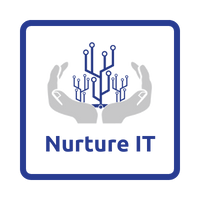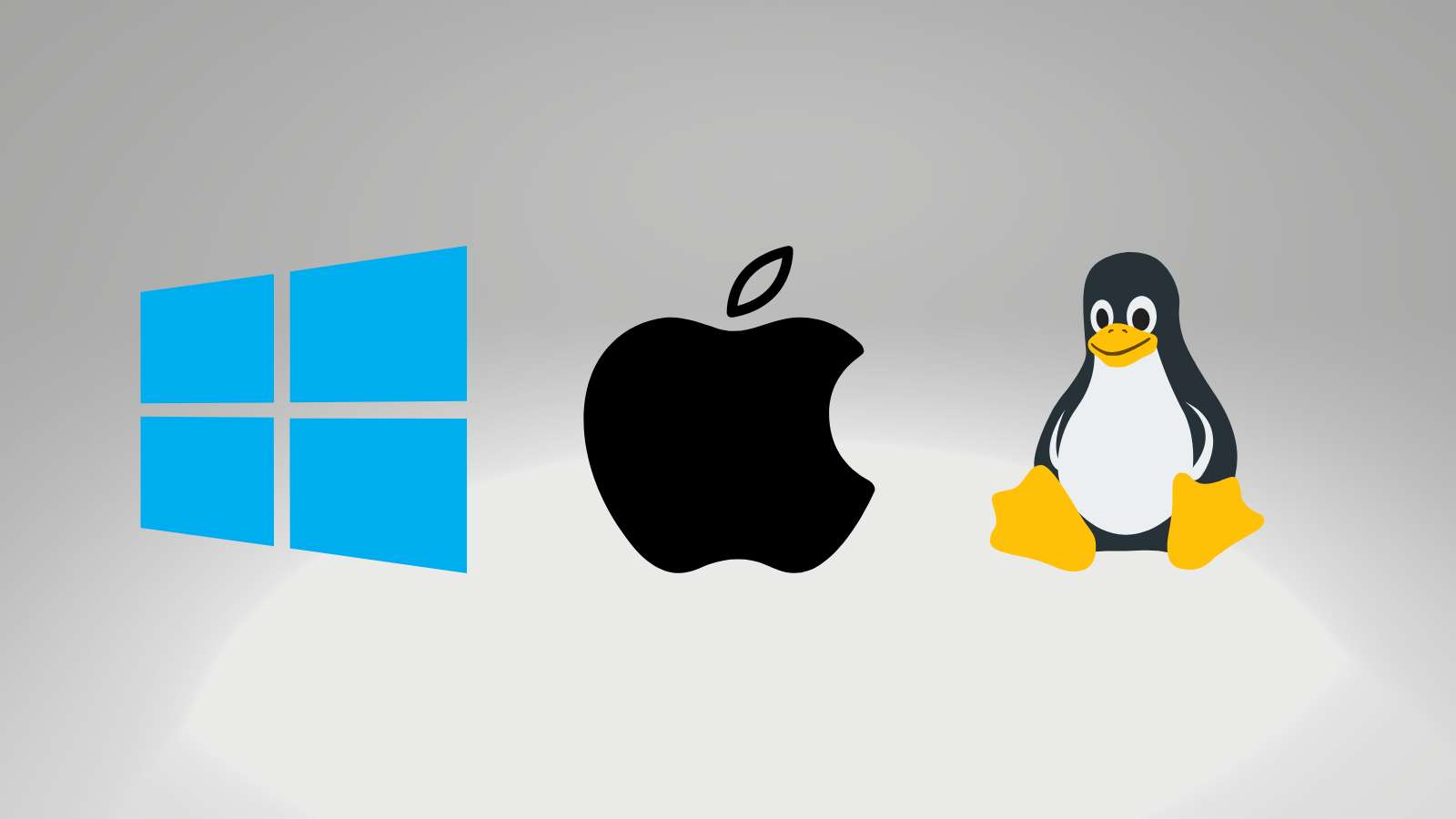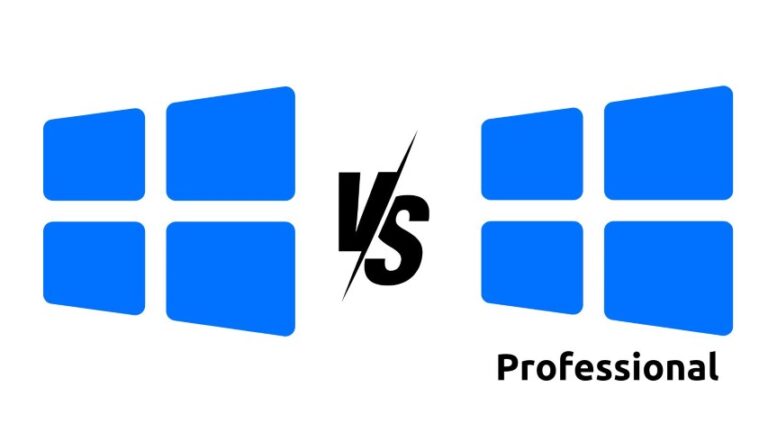Demystifying the ThinkPad Universe: A Guide for New Buyers (from a Trusted ThinkPad Dealer in Bangalore)
In the laptop market, ThinkPad is one of the few names that stand out for its reputation for durability, performance, and reliability. For decades, ThinkPads have been the go-to choice for business professionals.(ThinkPad Dealer in Bangalore)

However, with so many ThinkPad models available today, it can be tricky for new buyers to know where to start. In this guide, we’ll walk you through different ThinkPad models and their features to help you choose the perfect ThinkPad for your needs.
Lenovo ThinkPad X1 Series
Professionals who demand the best from their technology turn to the ThinkPad X1 line—not just for innovation and flair but also for unrivalled performance. From ultralight laptops and 2-in-1s to the world’s first foldable PC, X1s raise the bar. And with ThinkPad in their name, security and reliability are hallmarks of the brand.
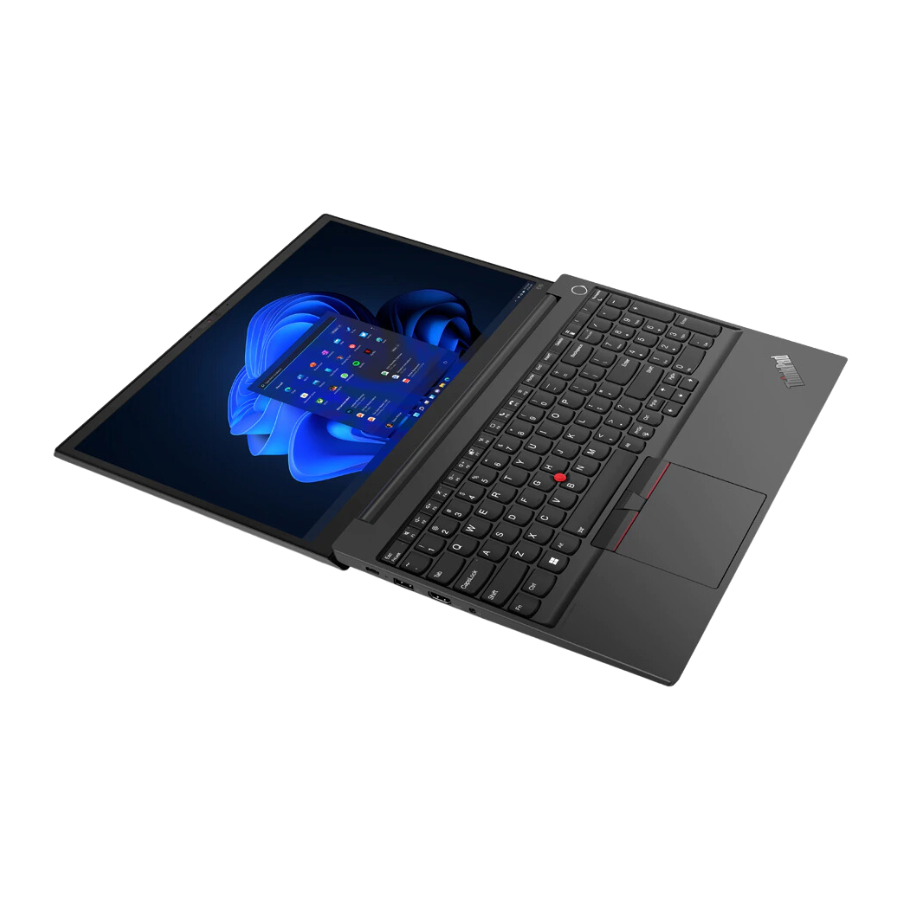
ThinkPad X1 Yoga Gen 6 (14, Intel)
SPECIFICATIONS
Processor: Up to 11th Gen Intel Core i7 vPro
Operating System: Up to Windows 10 Pro
Graphics: Intel Iris Xe
Display:
- 35.56cms (14) UHD+ (3840 x 2400) HDR400, Touch, IPS with Dolby Vision 500 nits, 90% DCI P3 Colour Gamut, TÜV Rheinland-certified for reduced blue light emissions
- 35.56cms (14) FHD (1920 x 1200) Touch, IPS PrivacyGuard, 500 nits, anti-glare
- 35.56cms (14) FHD (1920 x 1200) Touch, IPS, 400 nits TÜV Rheinland-certified for reduced blue light emissions
- 35.56cms (14) FHD (1920 x 1200) Touch, IPS, 400 nits TÜV Rheinland-certified for reduced blue light emissions, anti-glare
Memory: Up to 32GB LPDDR4x
Storage: Up to 2TB PCIe SSD Gen 4 Performance
ThinkPad Dealer in Bangalore: Explore other X1 series laptops at Nurture IT.
Lenovo ThinkPad P Series | Thinkpad Dealer in Bangalore
The ThinkPad P Series laptops combine the portability of a laptop with the performance of a workstation. They are ISV-certified for all major apps. With these systems, you’ll get lightning-fast processing and graphics, as well as cutting-edge technology to meet your compute-intensive requirements—all in surprisingly small packages.
ThinkPad P14s Gen 3 (14, AMD)
Processor: Up to AMD Ryzen 7 PRO 6000 Series (8 cores, 4.7GHz)
Operating System:
Windows 11 Pro
Windows 11 Home
Windows 10 Pro (preinstalled through downgrade rights in Windows 11 Pro)
Ubuntu Linux (available via preload; varies by configuration)
Red Hat Enterprise Linux (certified)
Graphics: Integrated AMD Radeon with PRO API driver
Display:
35.56cms (14) 4K WQUXGA (3840 x 2400) IPS touchscreen (add-on film touch), 500 nits, HDR-400, Dolby Vision, 100% DCI-P3, X-Rite Factory Color Calibration, TÜV certified low blue light
35.56cms (14) WUXGA (1920 x 1200), IPS touchscreen, 300 nits, 45% colour gamut
35.56cms (14) WUXGA (1920 x 1200) IPS, 400 nits, low power, 100% sRGB, TÜV certified low blue light
35.56cms (14) WUXGA (1920 x 1200) IPS, 300 nits, 45% colour gamut
Memory: Up to 32GB LPDDR5 6400MHz
Storage: Up to 2TB NVMe PCIe Gen 4 SSD
ThinkPad Dealer in Bangalore: Explore other P series laptops at Nurture IT.
Lenovo ThinkPad T Series
Built to perform and engineered to endure, the Lenovo ThinkPad T Series features the most customisable laptops. The ThinkPad T Series is the ideal solution for taking your business to the next level, with features such as blazing-fast RAM and cutting-edge storage options, as well as the latest technology from AMD, Intel, and NVIDIA.
Thinkpad T14 11th Gen Intel
SPECIFICATIONS
Processor: Up to 11th Gen Intel Core i7 vPro
Operating System: Up to Windows 10 Pro
Graphics:
- Integrated Intel UHD
- Intel Iris Xe
- Optional: NVIDIA GeForce MX450
Display:
- 35.56cms (14) UHD IPS (3840 x 2160) 500 nits, Dolby Vision, 100% Adobe sRGB
- 35.56cms (14) FHD IPS (1920 x 1080) 500 nits, PrivacyGuard, On-Cell Touch
- 35.56cms (14) FHD IPS (1920 x 1080) 400 nits, low power
- 35.56cms (14) FHD IPS (1920 x 1080) 300 nits, On-Cell Touch
- 35.56cms (14) FHD IPS (1920 x 1080) 300 nits
Memory:
- Up to 48GB DDR4 3200MHz
- 1 x soldered
- 1 x DIMM
Storage: Up to 2TB PCIe SSD
ThinkPad Dealer in Bangalore: Explore other T series laptops at Nurture IT.
Lenovo ThinkPad X Series
With long battery life, ThinkPad durability, powerful performance, and the ability to fit comfortably on a train or airline tray, the X Series laptops offer plenty of power in a compact package. Plus, they’re the best travel Lenovo laptops.
ThinkPad X13 Gen 2 (13, Intel)
SPECIFICATIONS
Processor: Up to 11th Gen Intel Core i7 vPro
Operating System: Windows 10 Pro
Graphics: Intel Iris Xe
Display:
- 33.78cms (13.3) WQXGA (2560 x 1600) Low Power IPS, 400 nits, 100% sRGB, TÜV Rheinland-certified for reduced blue light emissions
- 33.78cms (13.3) WUXGA (1920 x 1200) IPS, PrivacyGuard, 500 nits, 100% sRGB
- 33.78cms (13.3) WUXGA (1920 x 1200) Touch, IPS, 300 nits, 100% sRGB
- 33.78cms (13.3) WUXGA (1920 x 1200) IPS, 300 nits, 100% sRGB
Memory: Up to 32GB LPDDR4x
Storage: Up to 2TB PCIe Gen 4 SSD
ThinkPad Dealer in Bangalore: Explore other X series laptops at Nurture IT.
Lenovo ThinkPad E Series
With these laptops, you can give your small business a unique look. They’re built for productivity and security, with a style that makes business more personal.
ThinkPad E14 Gen 4 (14, Intel)
SPECIFICATIONS
Processor: Up to 12th Gen Intel Core i7
Operating System: Up to Windows 11 Pro
Graphics:
- Integrated Intel UMA
- Optional: NVIDIA GeForce MX 550
Display:
- 35.56cms (14) FHD (1920 x 1080) IPS, 300 nits, 45% NTSC, touchscreen
- 35.56cms (14) FHD (1920 x 1080) IPS, 300 nits, 100% RGB
- 35.56cms (14) FHD (1920 x 1080) IPS, 300 nits, 45% NTSC
- 35.56cms (14) FHD (1920 x 1080) TN, 250 nits, 45% NTSC
Memory: Up to 40GB DDR4, 3200MHz (onboard + single SoDIMM)
Storage: Up to 1TB M.2 PCIe Gen 4 SSD (supports dual SSD)
ThinkPad Dealer in Bangalore: Explore other E series laptops at Nurture IT.
Lenovo ThinkPad L Series
If productivity and price matter most, ThinkPad L Series deliver. These powerful laptops and 2-in-1s offer legendary reliability, spill-resistant keyboards, security features, and superb web conferencing—all at cost-conscious pricing.
ThinkPad L14 Gen 4 (14, AMD)
SPECIFICATIONS
Processor: Up to AMD Ryzen PRO 7000
Operating System: Up to Windows 11 Pro, Linux
Graphics: Integrated AMD Radeon
Display:
- 35.56cms (14) HD (1366 x 768) TN, anti-glare, 220 nits, 45% NTSC
- 35.56cms (14) FHD (1920 x 1080) IPS, anti-glare, 250 nits, 45% NTSC
- 35.56cms (14) FHD (1920 x 1080) IPS, anti-glare, 300 nits, 72% NTSC
- 35.56cms (14) FHD (1920 x 1080) IPS, touch, anti-glare, 300 nits, 45% NTSC
* For all display options, aspect ratio = 16:9
Memory: Up 64GB DDR4 3200Mhz
Storage: Up to 2TB Gen 4 PCIe SSD
ThinkPad Dealer in Bangalore: Explore other L series laptops at Nurture IT.
Lenovo ThinkPad Z Series
The ThinkPad Z series laptops are made from recycled materials and packaged in 100% rapid-renewable, compostable packaging. With super-secure chip-to-cloud technology and high-performance AMD processors—the result of a new Microsoft and AMD partnership—these laptops will take your business to the next level.
ThinkPad Z13 Gen 2 (13, AMD)
SPECIFICATIONS
Processor: Up to AMD Ryzen 7 PRO 7000 U Series
Operating System: Up to Windows 11 Pro
Graphics: AMD Radeon 700M Graphics (4GB DDR5 VRAM) based on the RDNA 3 Architecture
Display:
- 33.78cms (13.3) 2.8K WQXGA (2880 x 1800) OLED touchscreen with Dolby Vision, 16:10 aspect ratio, 400 nits, 100% colour gamut, TÜV Rheinland certified low blue light
- 33.78cms (13.3) WUXGA (1920 x 1200) touchscreen, IPS, 16:10 aspect ratio, 400 nits, low power, 100% sRGB
- 33.78cms (13.3) WUXGA (1920 x 1200) IPS, 16:10 aspect ratio, 400 nits, low power, 100% sRGB
Memory: Up to 64GB LPDDR5x (7500MHz), dual channel, soldered
Storage: Up to 2TB PCIe Gen4 SSD
ThinkPad Dealer in Bangalore: Explore other Z series laptops at Nurture IT.
Lorem ipsum dolor sit amet, consectetur adipiscing elit. Praesent auctor semper velit eget ultricies. Nunc varius eleifend leo, non rutrum lorem lacinia id. In this demo blog, we explored the versatility and usefulness of lorem ipsum text in various fields. Whether you’re a designer, developer, or content creator, lorem ipsum can provide a valuable placeholder for your projects. So next time you need some dummy text, remember the beauty of lorem ipsum.
About Nurture IT
Nurture IT, a leading IT solutions company in Bangalore, offers customised scalable technology solutions specifically designed for our client’s unique needs. Our solutions accelerate growth, reduce costs and enable collaboration. As a preferred partner to technology leaders like Microsoft and Cisco, we deploy the most advanced business technology solutions to ensure optimal reliability, productivity and value.
Our B2B branch, Nurture IT, adeptly serves corporate and scaling-up demands. Conversely, for those not anticipating immediate growth, our Retail division – Laptop World caters to your specific needs. Make an informed choice aligned with your organizational trajectory and immediate necessities