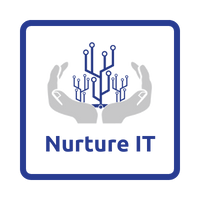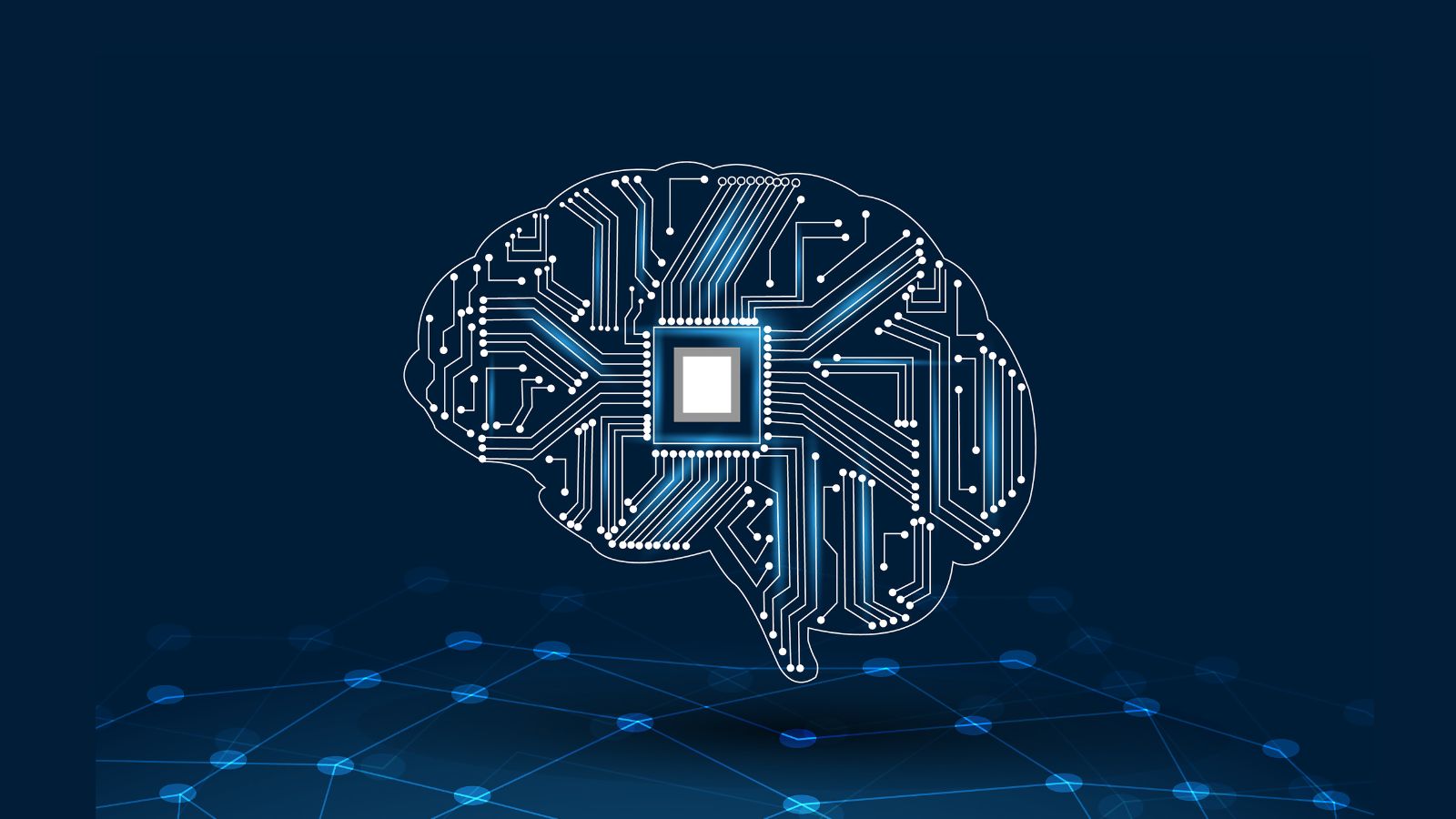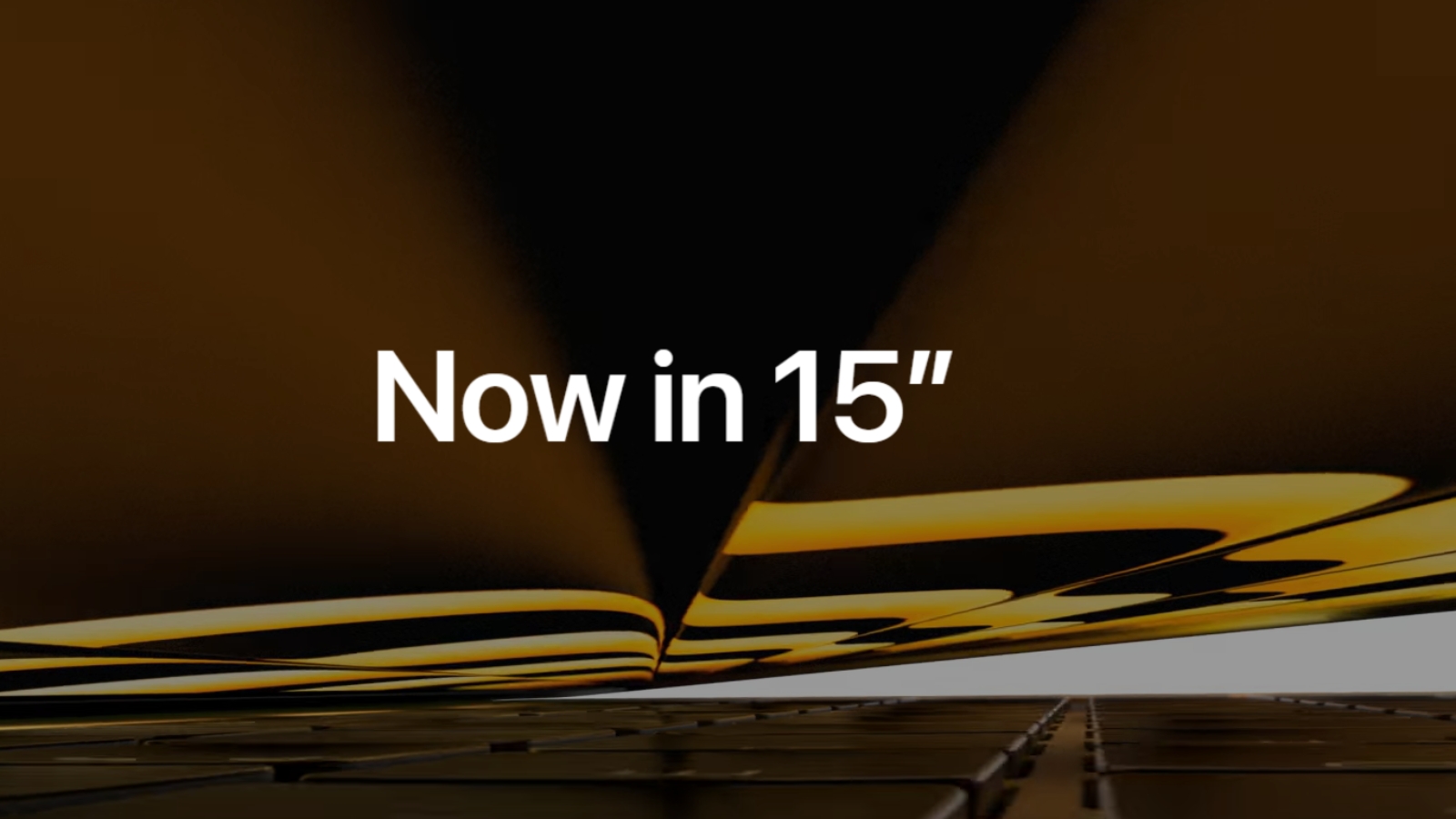Everything you need to know about CPU or Processor : 10 Essential Insights
Everything you need to know about CPU or Processor
CPUs play a pivotal role in the operation of your computer, making them a vital component. It is the heart of your PC and the central hardware component responsible for all calculations necessary for your computer’s operation. In other words, it’s the brain of the computer, telling other components such as the RAM, HDD/SSD or Graphics card, what to do based on your input.
As part of these comprehensive guides on PC Components, In this Blog, we’ll delve into the core of your computer, the CPU. This is Everything you need to know about CPU or Processor.
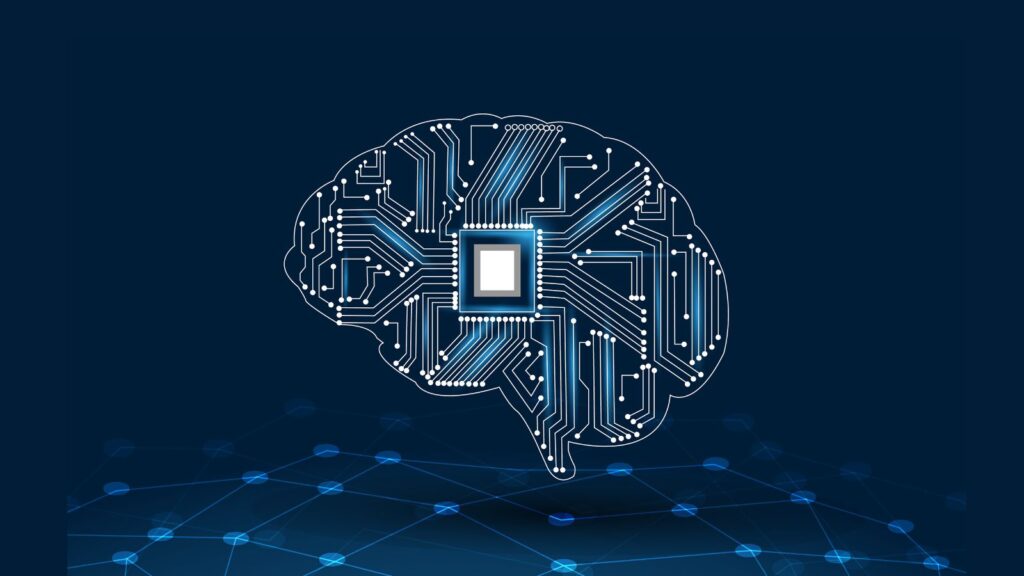
A Journey Through CPU History
The journey of CPUs is an intriguing one. Early computers, such as the ENIAC, required physical rewiring to perform different tasks, earning them the title of “fixed-program computers.” The term “central processing unit” or CPU has been in use since as early as 1955. CPUs have evolved in design, form, and implementation over time, but their fundamental operation has remained relatively unchanged.
Modern CPUs are typically implemented as integrated circuit (IC) microprocessors, with one or more CPUs on a single IC chip. Microprocessor chips with multiple CPUs are known as multi-core processors, and individual physical CPUs or processor cores can be multithreaded to create additional virtual or logical CPUs. Some ICs containing a CPU also include memory, peripheral interfaces, and other components, known as microcontrollers or systems on a chip (SoC).
Exploring Different Types of Processors – Cores
In the ever-evolving world of computer processors, we move from single-core processors to multi-core processors and delve into Intel’s Hyperthreading technology. These advancements are pivotal in shaping the efficiency and speed of modern computing.
Single-core processors: In the past, single-core CPUs featured only one processing core, capable of handling one task at a time. However, they have become obsolete in today’s computing landscape, where parallel processing is essential for modern applications.
Multi-core processors: Multi-core CPUs, ranging from dual-core and quad-core to contemporary processors with as many as 32 cores, offer significant advantages. Their strength lies in the ability to execute multiple tasks simultaneously, resulting in smoother and faster overall performance.
Hyperthreading: Intel’s innovative technology, Hyperthreading, empowers each CPU core to handle multiple threads concurrently. This technology effectively presents each physical core as two virtual cores within the operating system, optimizing the utilization of available hardware resources.
Different Classes for CPUs
In the world of computer processors, understanding the differences between Desktop CPUs, Mobile processors, and Server CPUs is crucial. Each type serves specific needs and comes with its unique features. In this article, we’ll delve into the distinctions between these processor categories, shedding light on their performance, power efficiency, and upgrade options.
Desktop CPUs: These processors are commonly found in traditional desktop PCs. They are known for their powerful performance but tend to consume more energy compared to laptop CPUs. Many contemporary desktop processors also come with integrated graphics cards, making them suitable for standard applications. Desktop CPUs are typically placed on the motherboard using a dedicated socket, allowing for potential future upgrades, provided your motherboard supports newer CPU models.
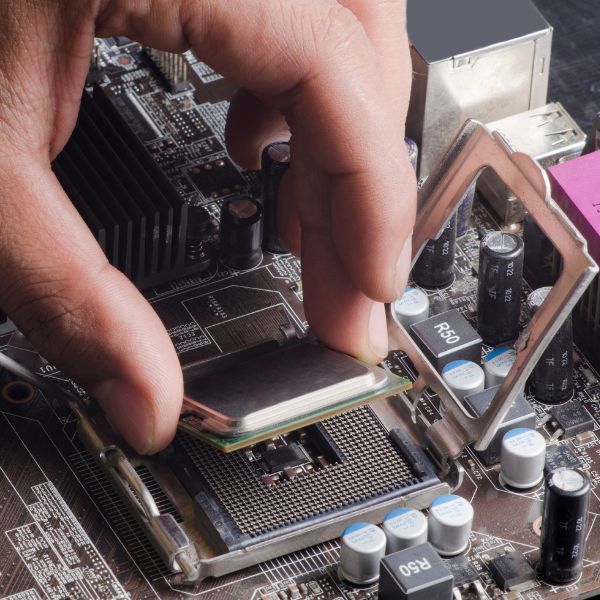
Mobile processors: Mobile CPUs are primarily used in portable devices such as laptops and notebooks. They are known for their energy efficiency and compact size compared to their desktop counterparts. Mobile CPUs are usually soldered onto the motherboard in laptops, which means they cannot be easily replaced or upgraded.
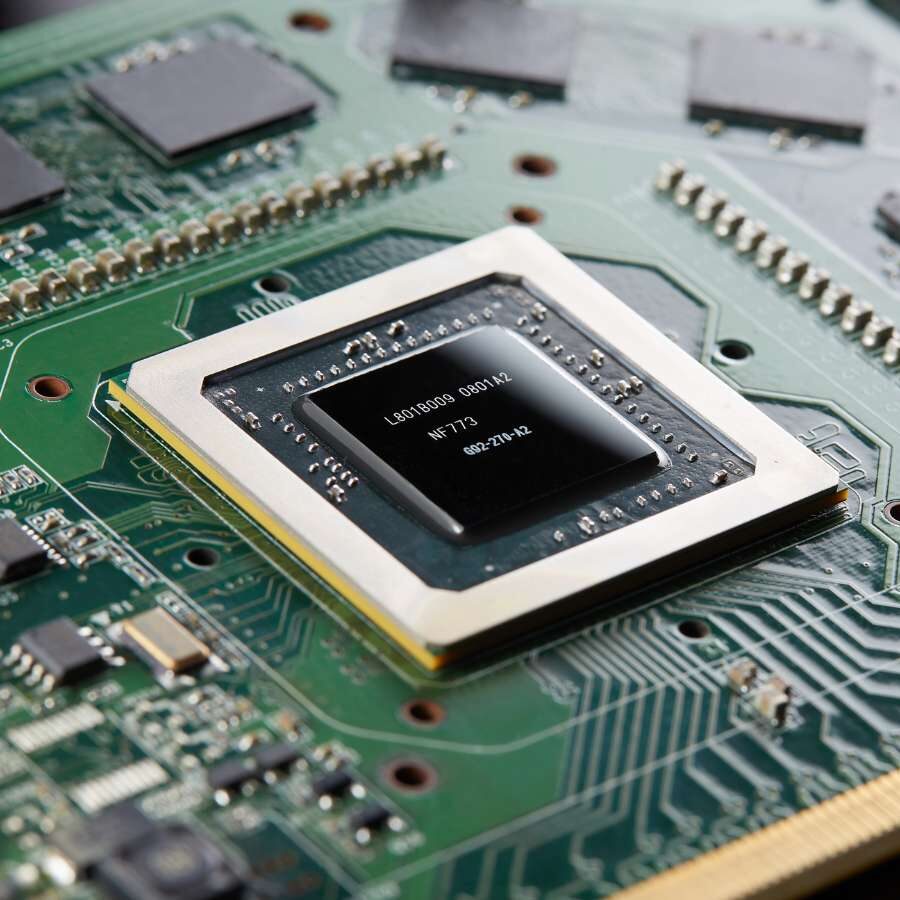
Server CPUs: Processors designed for servers differ significantly from those used in laptops and desktop PCs. Server CPUs are engineered to handle a high number of cores to efficiently manage multiple simultaneous operations, making them well-suited for continuous server operation. The core counts in these workhorse processors have been steadily increasing. For instance, AMD’s Genoa Epyc 9004 boasts up to 96 cores, and upcoming chips like Bergamo will offer a staggering 128 cores. Intel’s Sapphire Rapids Xeon SPs are also notable, with top configurations reaching 60 cores.
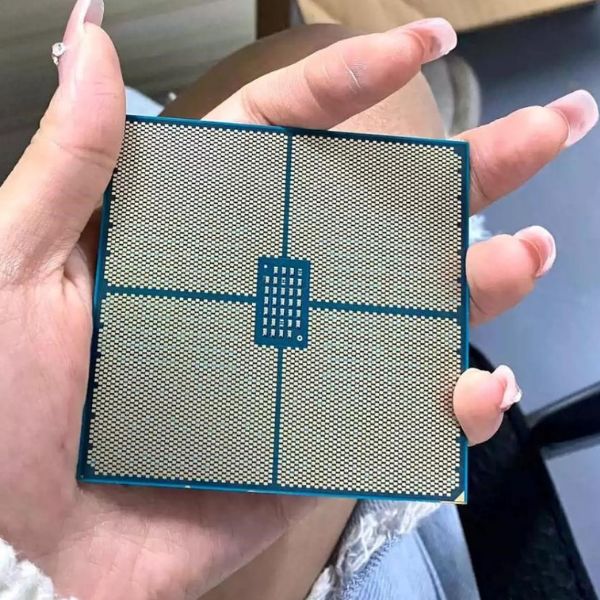
Intel vs. AMD: A Rivalry of Titans
Choosing between AMD and Intel is a significant consideration when building a new PC. Similar to the debate between macOS and Windows, the rivalry between AMD and Intel has been a longstanding one, constantly pushing the boundaries of processor technology. In 2022, the selection of CPUs is more extensive than ever, with both Team Red and Team Blue offering compelling options.
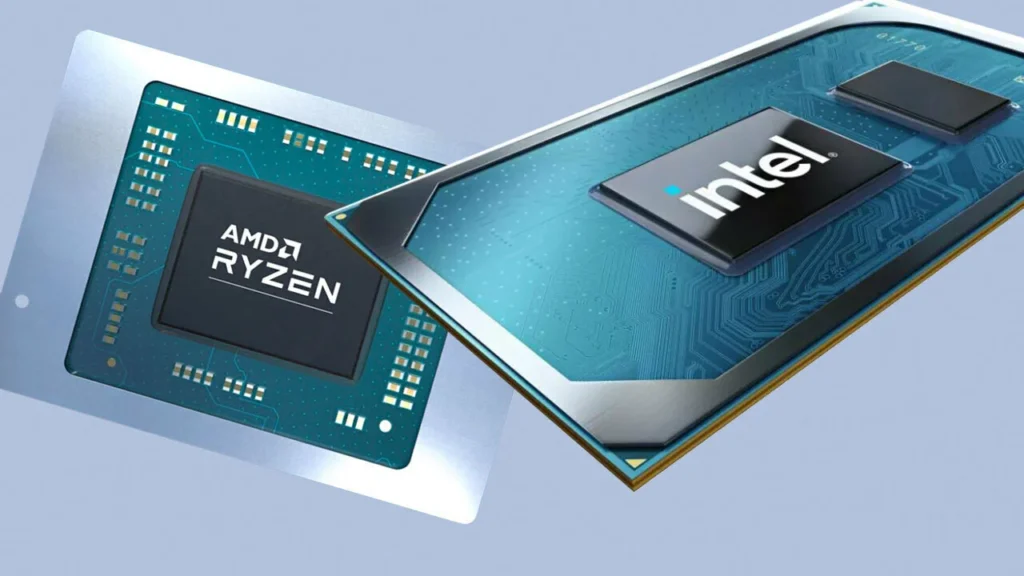
For decades, AMD and Intel have battled for supremacy, striving to create the best processors available. This competition has driven innovation, benefitting PC enthusiasts. While both companies have had their moments of glory, AMD’s Ryzen processors have notably impacted the CPU landscape, challenging Intel’s position as the performance leader.
Introduction of Apple Silicon
In the ever-evolving landscape of computer processors, a significant shift occurred in 2020 when Apple embarked on a journey to design its own silicon. Departing from a longstanding partnership with Intel, Apple transitioned to using custom-designed chips, starting with the M1. This decision marked a significant milestone in the tech industry, as Apple began to assert greater control over the heart of its devices.

Certainly, the launch of the Apple M2 chip marks another significant advancement in the world of computer processors. Building upon the success of the M1, the M2 chip takes performance and efficiency to new heights. Its powerful architecture and integration of advanced technologies ensure that Apple continues to push the envelope in terms of what’s possible with ARM-based processors. As a result, the rivalry between Intel and AMD, which has been ongoing for years, faces even stiffer competition from Apple’s M-series chips.
What is the Right CPU for your Next PC?
Intel, AMD and Apple – all offer a range of CPUs catering to everyone from beginners just learning to use a computer to seasoned professionals. Let’s simplify the process of choosing the right CPU for you.
i. For The Beginners:
If you’re looking to make a purchase for a beginner, perhaps a student who’s just starting to explore the world of PCs, Intel’s iconic “Pentium” & “Celerion” processors and AMD’s A series chips are great starting points. These CPUs are less powerful, suited for handling one or two applications effectively. The best part? They come at incredibly attractive prices, often hovering around the 30k mark. It’s an excellent entry point for those who want to get their feet wet in the world of computing without breaking the bank.
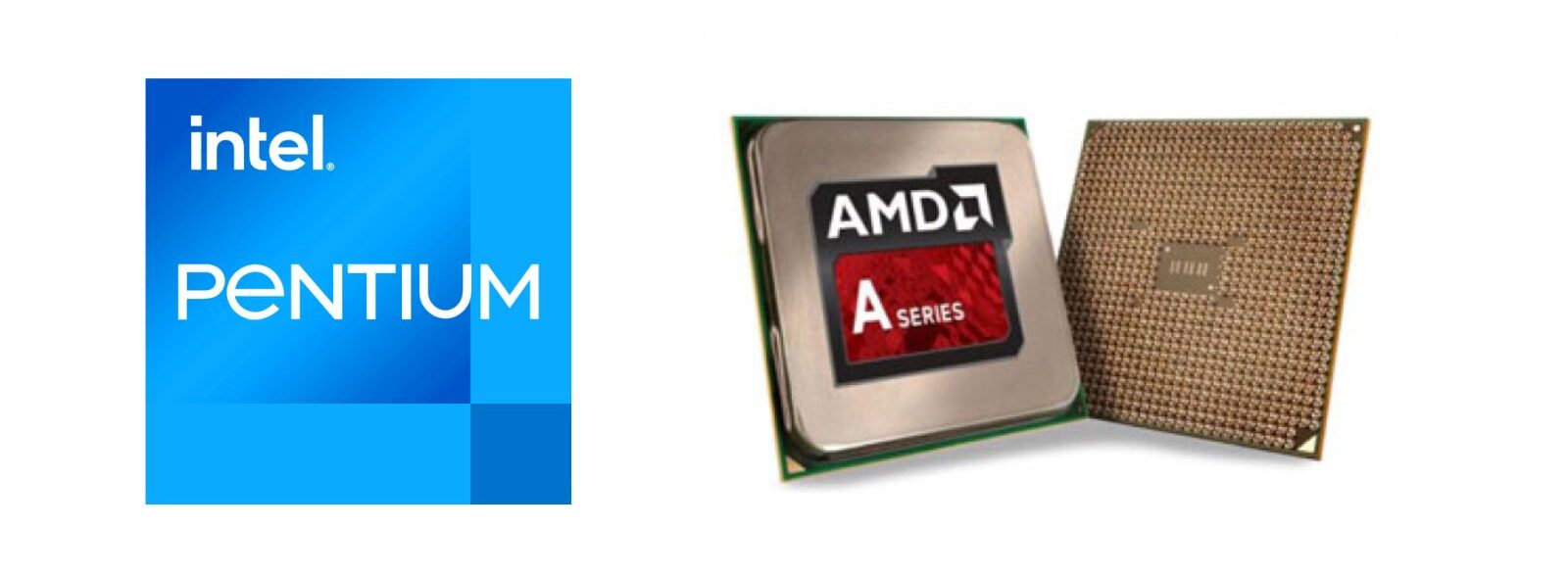
ii.. For Intermediate users: Office Work, Online Classes
Moving on to the next level, if you’re a student up to the 10th standard or need a computer for very basic office tasks, Intel’s Core i3 and AMD’s Ryzen 3 series CPUs are worthy contenders. These processors are designed for lightweight work, ensuring smooth operation when handling tasks such as running MS Office applications, participating in virtual office meetings, or attending online classes via video conferencing apps like Zoom, Teams, and Webex. As of writing this blog in 2023, laptops equipped with these CPUs typically fall in the price range of 35k to 50k, making them budget-friendly choices for students and casual users.

It’s worth noting that Apple’s M1 chips, although a bit pricier, also fit this category. The entry-level MacBook Air, powered by the M2, comes at a price point slightly above 115k.
iii. For Advanced users: Programmers, Business Users
These processors are not only suitable for most businesses and startups but also for college students with a penchant for casual gaming. Intel’s Core i5 and AMD’s Ryzen 5 are fantastic options, starting at around the 45k mark and reaching upwards of 1 Lakh. Laptops and desktops featuring these CPUs can handle a range of graphics-intensive applications, such as AutoCAD, Autodesk, and Adobe applications like Photoshop, Premiere Pro, and DaVinci Resolve, provided that the device is equipped with a dedicated GPU.

Apple’s M1 Pro and M2 Pro chips also fall under this category, featured in the Apple MacBook Pro models. This is why Graphics designers and Marketers often gravitate toward Mac; it offers exceptional performance.
iv. For Experts: Editors, Developers, Executives
For the true experts and power users, Intel’s Core i7 and Core i9, AMD’s Ryzen 7 and Ryzen 9, as well as Apple’s mighty M1 Max and M1 Ultra and M2 Max and M2 Ultra, are the workhorses that bring tears of joy to the eyes of expert PC users. Multitasking and handling highly graphics-intensive tasks are routine for these potent CPUs. The i9 and Ryzen 9 series are the go-to options for professional gamers.

Whether you’re developing an AAA-rated game or editing a Hollywood movie, these CPUs can handle it all with finesse. They are the ultimate choice for professionals who demand uncompromising performance in every aspect of their work.
How to Ensure You Choose the Latest CPU or Processor?
Now that you’ve learned how to select the right CPU for your needs, the next question to address is how to ensure that you’re not inadvertently purchasing a processor from several years ago, enticed by a lower price. Intel, AMD, and Apple regularly introduce newer, more advanced CPUs every year, making it essential to stay up to date. As of October 2023, the latest current-generation CPUs include the Intel 13th Gen, the 7000 series from AMD, and Apple’s M2.
While it’s acceptable to consider CPUs from the previous one or two generations, such as Intel’s 12th or 11th Gen, AMD’s 6000 or 5000 series, and Apple’s M1, it’s crucial not to venture further back. Opting for older CPUs may save you a bit of money, but you’ll sacrifice a host of features and capabilities, making it a less-than-ideal choice for both consumers and business users. Staying within one or two previous generations ensures that you benefit from improved performance and the latest technological advancements.
Understanding Complicated CPU Numbers: Finding the Right Fit for You
Apple has made it relatively simple with their M-series chips, making it easy to choose between M1, M2, or even the upcoming M3. However, when it comes to Windows laptops, the task isn’t as straightforward. Intel and AMD both use complex naming conventions for their CPUs, often presenting you with bewildering model numbers such as Intel i7 13700K or AMD Ryzen 7640U. Once you grasp the intricacies of these numbers, you’ll be able to select the perfect CPU for your needs without requiring external assistance.

Starting in 2023, affordable computing products will be simply branded as Intel® Processor, instead of Intel® Pentium® and Intel® Celeron® processor as they focus more on flagship brands, including Intel® Core™, Intel® Evo™, and Intel vPro®.
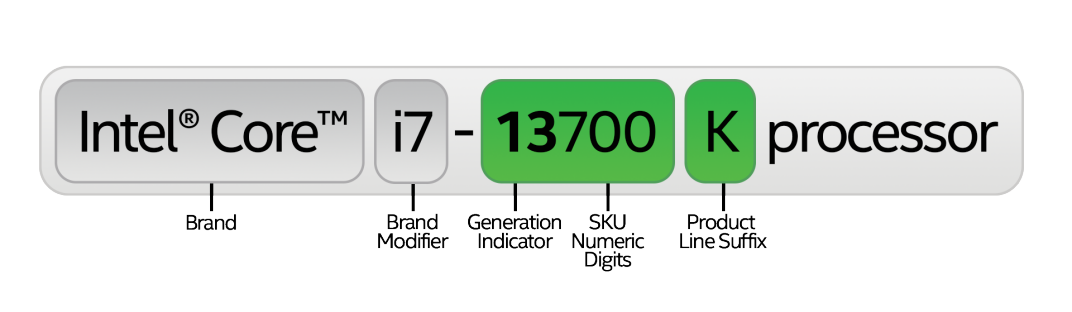
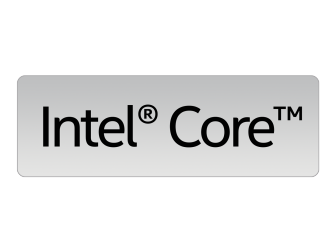
Brand
The Intel naming scheme starts with the processor’s brand—the overall product line the processor was created for. Such as – Intel® Core™ or the new brand naming convention – Intel® Processor, or Intel® Xeon® processors offer a higher level of performance for servers and workstations.
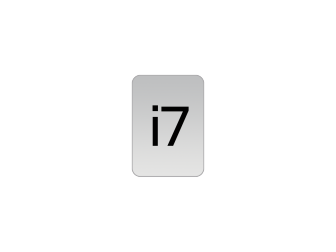
Brand Modifier
The Intel® Core™ processor series includes the brand modifiers i3, i5, i7, and i9. Higher brand modifier numbers offer a higher level of performance and, in some cases, additional features (like Intel® Hyper-Threading Technology). For example, within a given processor family, an i9 will outperform an i7, which will outperform an i5, and outperform i3.

Generation Indicator
After the brand and brand modifier comes the processor’s Generation indicator. Intel® Processor generations are identified in the processor number in most Intel® Core™ processor brands, with the generation being listed after the dash. When a processor has four or five digits, the first one or two digits represent the generation. For example, a processor with the digits 9700 is a 9th Gen processor, while one labeled 12800 is a 12th Gen processor.

SKU Numeric Digits
For the majority of Intel® processors, the final three digits of the product number are the SKU. SKUs are generally assigned in the order in which processors in that generation and product line are developed. A higher SKU within otherwise identical processor brands and generations will generally have more features.
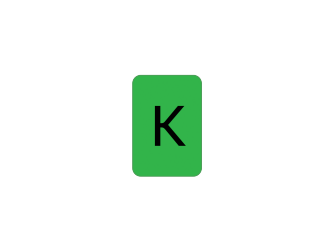
Product Line Suffix
These remaining differences are indicated by a letter-based product line suffix. For example, within the Intel® Core™ processor series,
- U or M indicates a processor that has been designed for power-efficient laptops or 2-in-1s,.
- H, HS series CPUs are designed with Gaming Performance in mind.
- K series CPUs are designed for overclocking capabilities.
- Meanwhile, XE indicates an “extreme edition” processor for desktops designed for maximum performance.
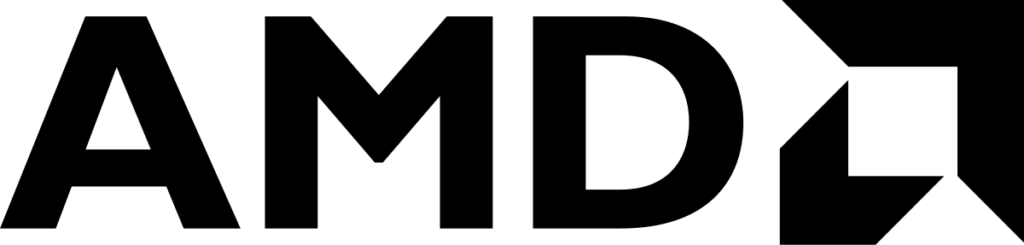
Starting this year, AMD has introduced a new nomenclature for their mobile CPUs. Understanding this naming scheme will be of great assistance when evaluating an AMD laptop. On paper, distinguishing the performance disparity between, say, a 7640U and a 7630U may not be immediately apparent. Let’s delve into this to gain better clarity.
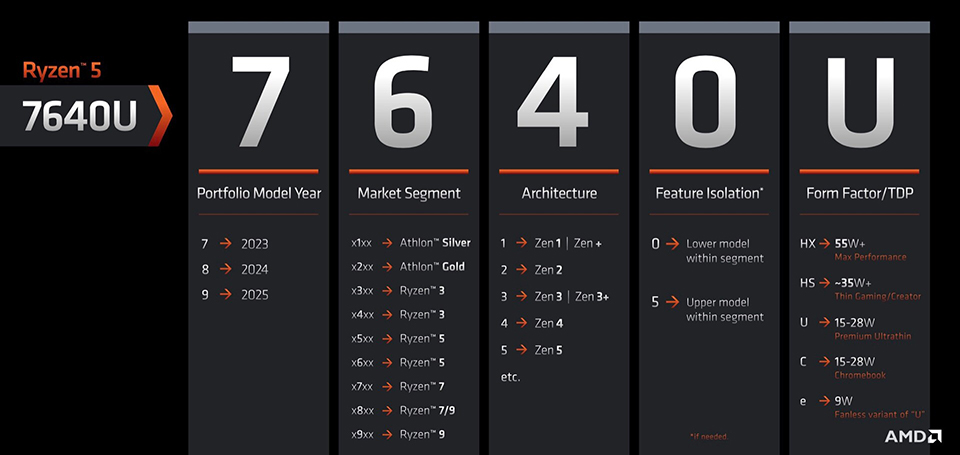

First Digit: The Year of Introduction
As clearly depicted, AMD’s nomenclature for their mobile CPUs follows a logical pattern. The first digit in the model name no longer designates the generation but signifies the year of introduction. For instance, if it begins with seven, it corresponds to a model unveiled in 2023; if it starts with eight, it signifies a CPU introduced in 2024, and so forth. Take the processor illustrated in the figure as an example, denoted as 7640, indicating its launch year of 2023 due to the leading digit being seven.
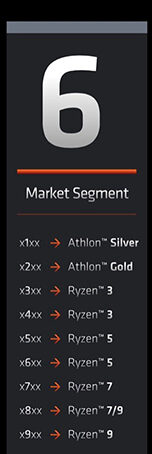
The Second Digit: Identifying the Segment
The second digit in the model name retains its previous significance, denoting the processor segment. If it’s nine, the processor is categorized as a Ryzen 9; for instance, the processor in the figure is designated as five, signifying a Ryzen 5 processor.

The Third Digit: Unveiling the Architecture
This digit holds the key to representing the processor’s performance level, specifically denoting the architecture employed. If it’s 4, it indicates the utilization of the Zen 4 architecture, AMD’s most advanced architecture. If it’s three, it signifies a processor featuring Zen 3 or Zen 3+ architecture, exemplified by the 5000 or 6000 series. In the provided example, 7640U signifies the utilization of the latest Zen 4 architecture.

The Fourth Digit: Distinction Between Similar Segments
The last digit in the model name serves to distinguish CPUs within the same segment. A higher digit implies increased performance and a higher price. For instance, if two CPUs are denoted as 7940HX and 7945HX, the latter, with the higher last digit, should deliver superior performance at a higher price.

The Last: Series Identification
The final letter in the model name retains its previous role, signifying the product series. “U” designates processors tailored for thin-and-light laptops; “HS” signifies a higher-performance model with a slimmer chassis, while “HX” is reserved for the most powerful laptops in the field.
Conclusions
CPUs have come a long way, and their influence on our daily computing experiences continues to evolve. Selecting the right CPU is essential for an optimal computing experience. Whether you’re a beginner or an expert, understanding the latest CPU models is crucial and this was Everything you need to know about CPU or Processor.
At Nurture IT, we’re here to help you make the best CPU choice for your needs. Whether it’s a laptop or desktop, we offer the latest tech and expert guidance. Reach out to us for your next purchase and enhance your computing experience with Nurture IT.