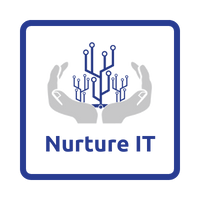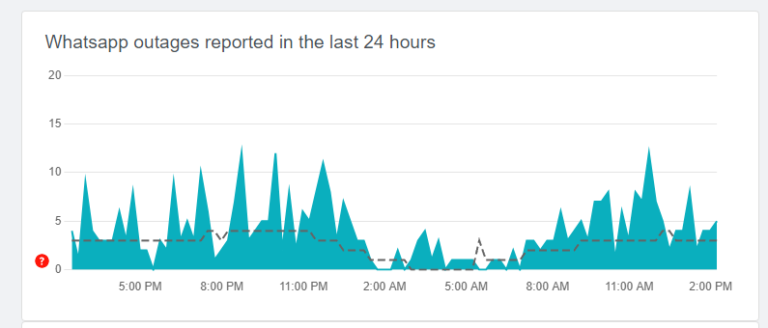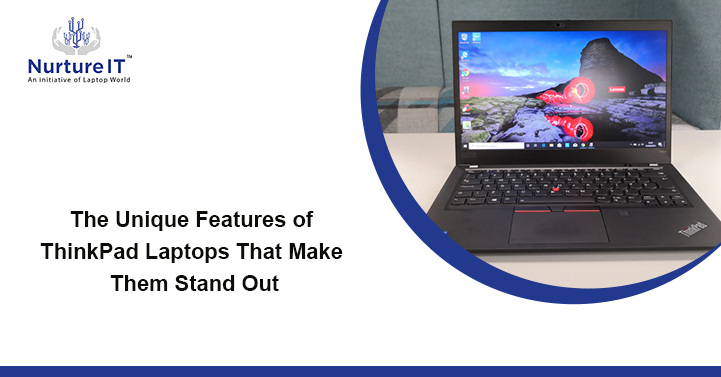Microsoft 365 for Startups: Evaluating Its Integration with Existing Tools and Systems
For startups racing towards growth, juggling their technology tools can feel like trying to thread a needle in the dark. Even the most agile teams can struggle to manage countless tools and integrations and maintain seamless data flows.

Microsoft 365 for Startups, with its suite of productivity and collaboration apps, promises a unified solution, but how smoothly does it integrate with existing tools and systems? The article discusses the crucial question of integration, evaluating the possible roadblocks and capabilities of Microsoft 365 for Startups.
Grow Your Startup with Nurture IT: Leading Office 365 Partners in Bangalore.
Microsoft 365 for Startups: Streamlining Workflow
At its core, Microsoft 365 for Startups offers a compelling value proposition: affordable access to productivity powerhouses like Microsoft Office, Teams, OneDrive, and SharePoint. But for startups already invested in a patchwork of existing tools, the question of integration is a major concern.
The Good News: Extensive APIs and Connectors
Microsoft 365 provides a robust API infrastructure and a wealth of pre-built connectors. These enable seamless integration with a wide range of popular tools, from project management platforms like Asana and Trello to email marketing services like Mailchimp and sales CRM software like Salesforce. With APIs, developers can modify integrations to specific needs, while pre-built connectors offer quick and easy setups.
Grow Your Startup with Nurture IT: Leading Office 365 Partners in Bangalore.

A Closer Look: Common Integration Scenarios and Solutions
Let’s dive into some common integration scenarios startups face and how
Microsoft 365 for Startups approaches them:
CRM Integration: Syncing customer data between Microsoft 365 and your existing CRM is vital for sales teams. Thankfully, Microsoft Dynamics 365 offers native integration between the two, enabling seamless data flow between the two.
Project Management Integration: Keeping project tasks in sync across Asana, Trello, or another platform can be a headache. Microsoft Power Automate, a workflow automation tool, allows custom integrations that automate data transfer and task updates, streamlining project visibility and collaboration.
Communication Integration: Connecting Slack or another communication platform with Teams can be a challenge. While native integration isn’t available, third-party connectors like Zapier enable automated data exchange and message workflows, bridging the communication gap.
Grow Your Startup with Nurture IT: Leading Office 365 Partners in Bangalore.
Beyond the Surface: Challenges and Considerations
Despite its integration strengths, Microsoft 365 for Startups presents some potential challenges:
Data Security and Privacy: Integrating various tools raises concerns about data security and privacy. Startups must carefully assess each integration’s data access and sharing policies to ensure compliance with regulations and protect sensitive information.
Complexity and Maintenance: Managing numerous integrations can add complexity to the tech stack. Startups must prioritise essential integrations and regularly assess whether they contribute enough value to justify the maintenance overhead.
Vendor Lock-in: Over-reliance on Microsoft 365 for integrations can create vendor lock-in, making it difficult to switch to other platforms in the future. Startups should strive for open APIs and avoid proprietary integration solutions to retain flexibility.
Grow Your Startup with Nurture IT: Leading Office 365 Partners in Bangalore.
The Verdict: Integrate Wisely, Evaluate Continuously
Microsoft 365 for Startups offers a powerful, versatile platform for startups with its extensive integration capabilities. However, successful integration requires careful planning, prioritising essential connections, and maintaining vigilance regarding data security and vendor lock-in. By employing a strategic approach and continuously evaluating their tech stack, startups can leverage Microsoft 365 to optimise workflows, boost productivity, and accelerate their journey towards success.
Grow Your Startup with Nurture IT: Leading Office 365 Partners in Bangalore.
Additional Tips for Seamless Integration
Identify Core Needs: Begin by outlining your critical integration needs and prioritising tools that address them directly. Avoid unnecessary integrations that add complexity without significant value.
Leverage Existing Resources: Utilise Microsoft’s extensive documentation, online communities, and support channels to troubleshoot integration issues and discover new possibilities.
Invest in Expertise: For complex integrations, consider engaging experienced IT consultants like Nurture IT for seamless implementation and ongoing maintenance.
Stay Agile and Adapt: Don’t be afraid to adjust your integration approach as your needs evolve. Regularly evaluate the effectiveness of your integrations and be prepared to pivot or discontinue ones that are no longer adding value.
About Nurture IT
Nurture IT offers scalable IT infrastructure management services tailored to meet the specific needs of our clients. Our solutions accelerate growth, reduce costs and enable collaboration. As a preferred partner to technology leaders like Microsoft and Cisco, we deploy the most advanced business technology solutions to ensure optimal reliability, productivity and value.