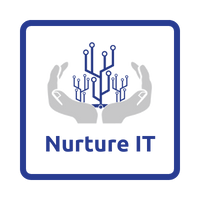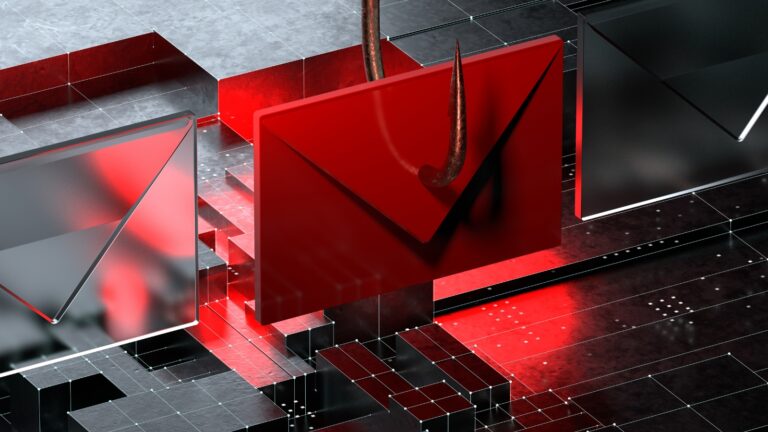9 Ways How to identify phishing emails
In today’s digital age, the importance of knowing how to identify phishing emails cannot be overstated. Phishing emails are designed to deceive recipients into revealing sensitive information or performing actions that compromise their security.

These deceptive emails are becoming increasingly sophisticated, making it crucial for individuals and organizations to stay vigilant. By recognizing the common signs of phishing emails, you can protect yourself and your organization from potential threats. Here are nine red flags on how to identify phishing emails.
1. Look for a Generic Greeting
One way on how to identify phishing emails is by checking the greeting. Phishing emails are frequently distributed in bulk, so they may begin with generic greetings such as “Hello Sir/Madam” or “Dear Valued Customer.” Legitimate businesses often address customers by their name, so a generic greeting can be a red flag.

2. Threats or a Sense of Urgency
Another tip on how to identify phishing emails is to watch out for emails that demand immediate action. Phishing emails often try to scare you by saying you need to act fast. They might claim your account will be closed, your password has been changed, or a free offer is ending soon. This sense of urgency is intended to prompt hasty, unthinking actions.
3. Grammar and Spelling Errors
One of the more common signs of a phishing email and a key way on how to identify phishing emails is bad spelling and the incorrect use of grammar. Look for bad spelling and grammar. Legitimate businesses usually use spell check, so if an email has lots of mistakes, it’s likely a phishing attempt.
4. Too Good to Be True
Be wary of offers that seem too good to be true, another method on how to identify phishing emails. Offers like winning a lottery you didn’t enter or prizes from contests you never joined should raise suspicion. Watch out for requests to pay in order to receive a prize or unexpected inheritances from distant relatives. These offers are often scams designed to steal your information or money.
5. Inconsistencies in Email Address, Links, and Domain Names
A crucial point on how to identify phishing emails is by watching out for email addresses, links, and domains that don’t match. If an email claims to be from a certain company, but the link doesn’t lead to their official website (like “www.nurtureit.in” for Nurture IT), it’s probably a scam. Be cautious and avoid clicking on suspicious links. Hover over links to see the actual URL before clicking.
6. Suspicious Attachments
Be cautious with email attachments from unknown senders or unexpected files, another important tip on how to identify phishing emails. If an attachment has suspicious file extensions like .zip, .exe, or .scr, it could be malware. Always scan such files for viruses before opening them. Legitimate companies usually send attachments in common formats like .pdf or .docx.
7. Short and Vague Messages
Some phishing emails may seem vague or incomplete. They might pretend to be from someone you know or a trusted company and say something like “Here’s what you requested” with an attachment named “additional information.” Be cautious of such messages. If the email is from someone you know, verify by contacting them directly through another channel.
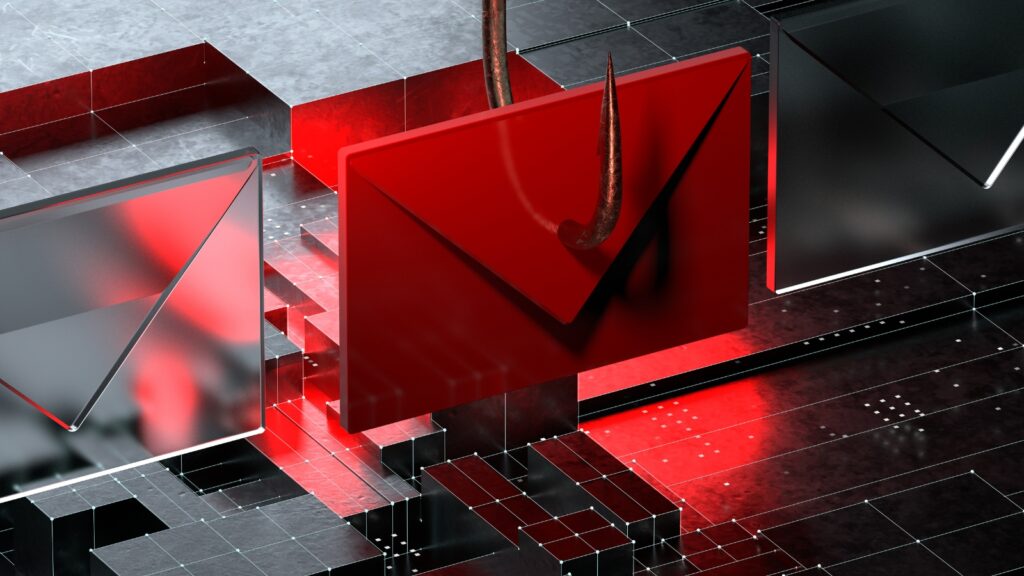
8. Unprofessional Design
Watch out for unprofessional design cues in emails, a subtle yet effective way on how to identify phishing emails. These may include incorrect or blurry logos, poorly formatted company emails, or image-only emails with no selectable text. Legitimate companies invest in professional email designs, so poor design quality can be a sign of phishing.
9. Requests for Sensitive Information
Watch out for sophisticated phishing emails that link to fake websites. They might ask for login details or payments. If you’re unsure, a critical point on how to identify phishing emails is to go directly to the website by typing the URL instead of clicking links. This keeps your information safe from fake sites. Legitimate companies will never ask for sensitive information like passwords or credit card numbers via email.
Conclusion: How to identify phishing emails
Recognizing these red flags can significantly enhance your ability on how to identify phishing emails attempts. By staying vigilant and educating yourself on these common tactics, you can better protect your personal and professional information from malicious actors. Always remember to think twice before clicking on links or providing sensitive information in response to unsolicited emails.
About Nurture IT
Nurture IT, one of the leading IT service providers in Bangalore offers customized scalable technology solutions specifically designed for our client’s unique needs. Our solutions accelerate growth, reduce costs, and enable collaboration. As a preferred partner to technology leaders like Microsoft and Cisco, we deploy the most advanced business technology solutions to ensure optimal reliability, productivity, and value.
Our B2B branch, Nurture IT, adeptly serves corporate and scaling-up demands. Conversely, for those not anticipating immediate growth, our Retail division – Laptop World caters to your specific needs. Make an informed choice aligned with your organizational trajectory and immediate necessities