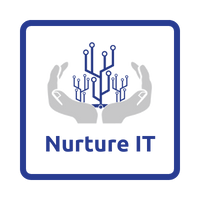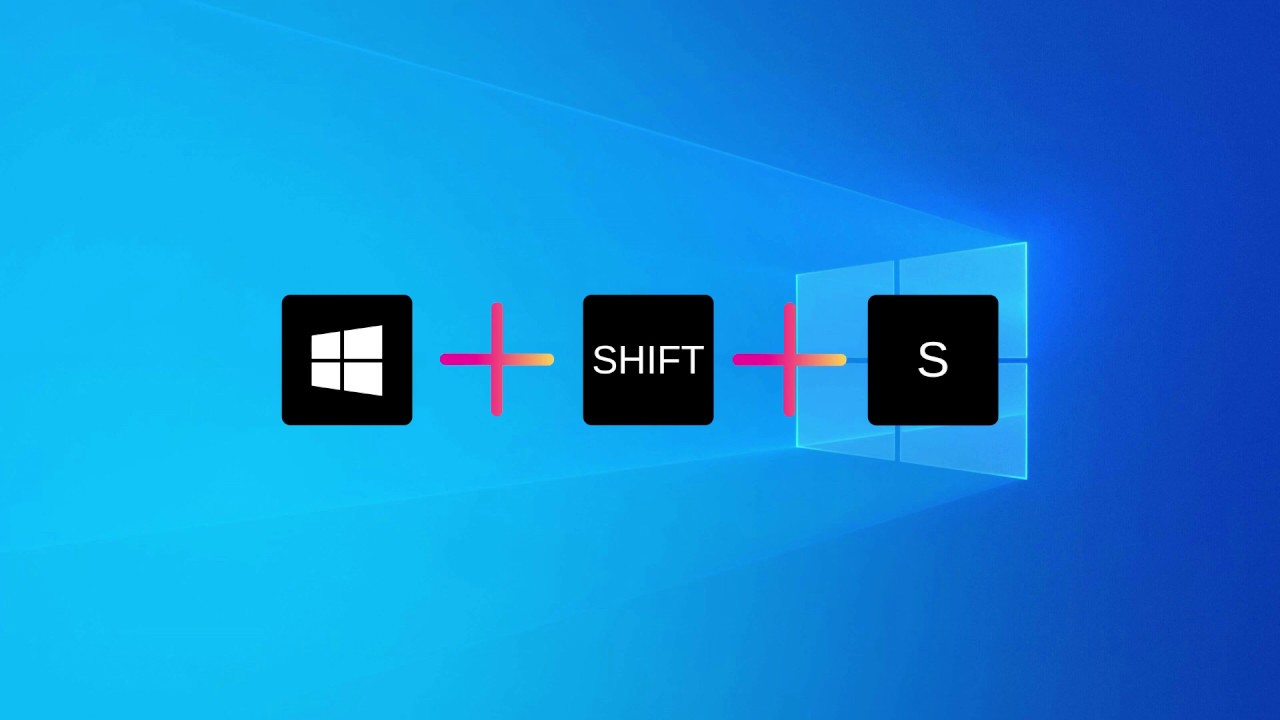How to Share Your Location Without Internet on Android and iPhone 📍
With public Wi-Fi and affordable mobile data, staying connected is easier than ever. But what if you’re stuck somewhere without internet and need someone to come and rescue you? Today’s #MakingITSimple explains a simple trick for how to share your location without internet.

The new iOS 18 also has a feature where you can text someone directly via satellite, even if you don’t have an active SIM, Wi-Fi, or internet. However, that’s exclusive to iPhone 14 and later models, so let’s focus on how to share your location without internet on devices available to everyone.
Here’s How to Share Your Location Without Internet:
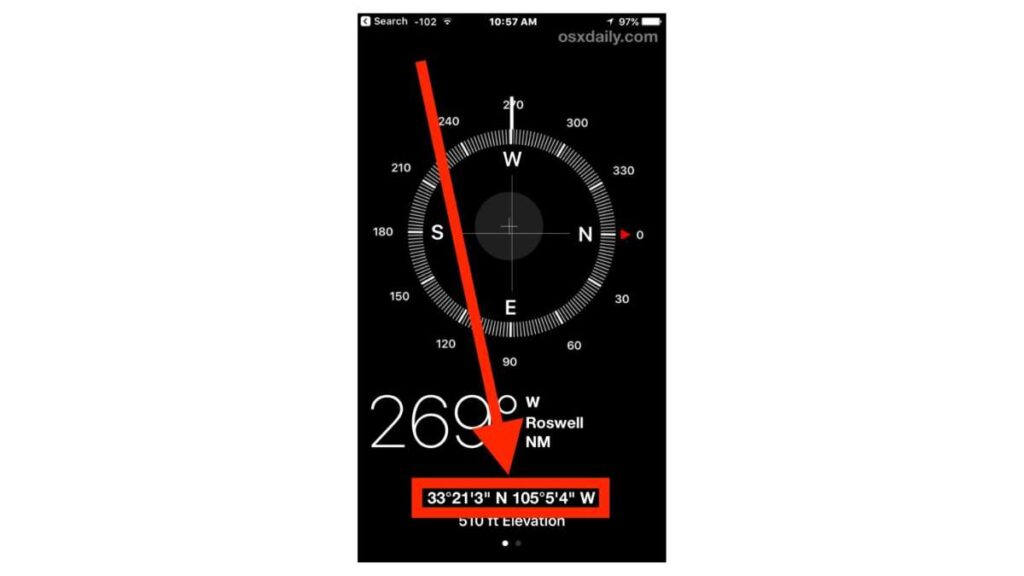
For iPhone Users:
- Open the Compass app (pre-installed on your device).
- Find the line showing your latitude and longitude at the bottom.
- Hold on this line until the ‘copy’ button appears. Tap it to copy your exact location.
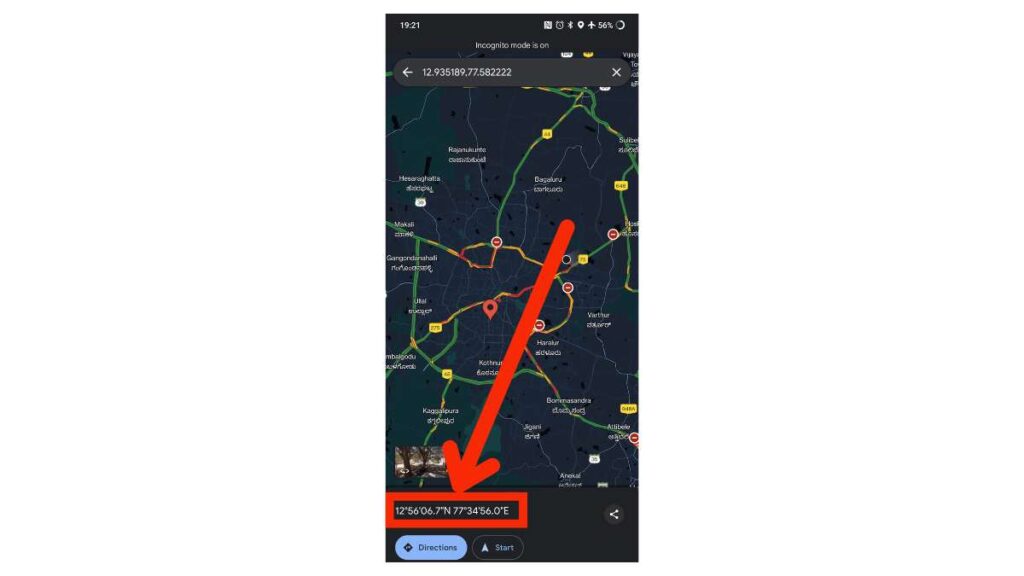
For Android Users:
- Open Google Maps.
- Your current location should appear by default. If not, tap on your location manually.
- Your latitude and longitude will display instantly.
Now that you have your precise coordinates, you can send them via SMS. This method works as long as you have an active SIM, even without internet. SMS messages are more likely to go through in areas with poor connectivity.
How Others Can Use This Information:
- Recipients can paste your coordinates into Google Maps to navigate to your location.
- In emergencies, they can forward your coordinates to emergency services for a quicker response.
Why You Might Need to Share Your Location Without Internet
- Emergency Situations: Quickly inform someone of your whereabouts when you’re in distress.
- Remote Locations: When hiking or camping, connectivity can be sparse, and sharing your location can ensure safety.
- Traveling Abroad: When roaming charges apply, this method can help you stay in touch without incurring data fees.
Conclusion
Knowing how to share your location without internet can be a lifesaver in critical situations. It’s a straightforward process on both iPhone and Android devices that can make a significant difference. Know someone who might find this useful?
Share this post with them so they can use this feature in case of an emergency.
About Nurture IT
Nurture IT, one of the leading IT service providers in Bangalore offers customized scalable technology solutions specifically designed for our client’s unique needs. Our solutions accelerate growth, reduce costs, and enable collaboration. As a preferred partner to technology leaders like Microsoft and Cisco, we deploy the most advanced business technology solutions to ensure optimal reliability, productivity, and value.
Our B2B branch, Nurture IT, adeptly serves corporate and scaling-up demands. Conversely, for those not anticipating immediate growth, our Retail division – Laptop World caters to your specific needs. Make an informed choice aligned with your organizational trajectory and immediate necessities