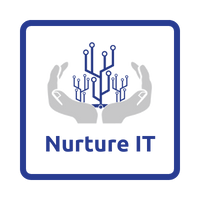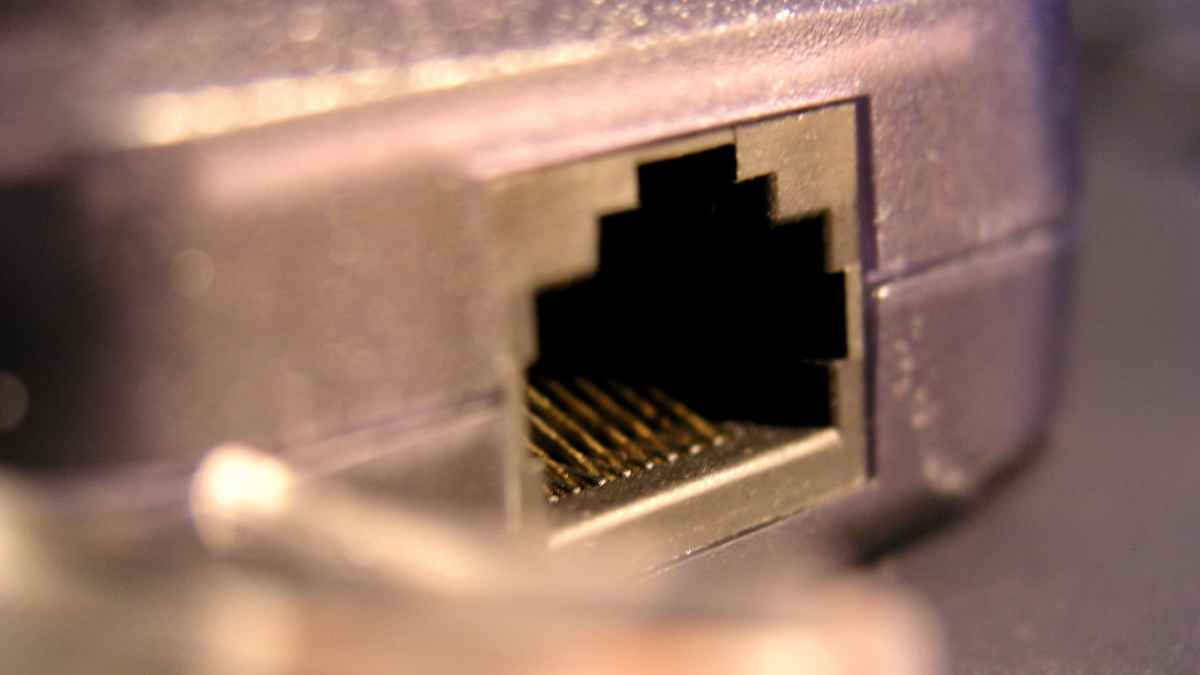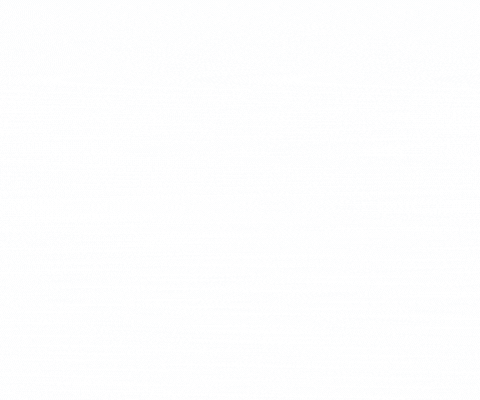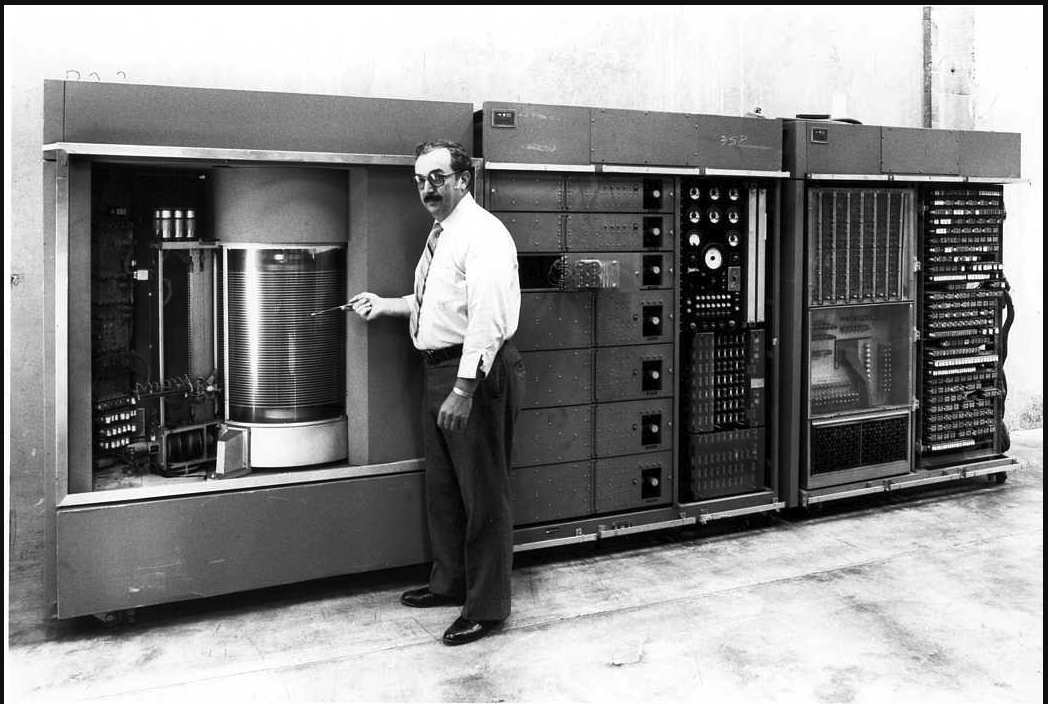IT Infra Services 101: How to Connect Two Devices with One LAN Port
In today’s tech-driven workspaces, running out of LAN ports when adding a new device, like a network printer or desktop, is a common scenario. For businesses managing IT infrastructure, finding an efficient way to connect multiple devices with limited LAN ports is essential for maintaining smooth operations.

Here’s a guide from Nurture IT, your trusted partner in IT infra services, on how to solve this problem effectively.
1. Use an Ethernet Splitter
An Ethernet splitter is one of the simplest ways to connect two devices using a single LAN port. This small accessory has three female Ethernet ports: two for connecting devices and one that connects to the router or switch. It’s cost-effective and can be a quick solution for expanding your network with minimal hassle.

For help with your network setup, contact Nurture IT for expert IT infra services. We’ll ensure your devices connect seamlessly.
How Do Ethernet Splitters Work?
There are two main types of Ethernet splitters: unpowered and powered, each serving a slightly different purpose.
- Unpowered Ethernet Splitters
Unpowered Ethernet splitters work as basic couplers. They don’t require any power source, which makes them affordable and easy to use, but they also come with limitations. These splitters work by dividing the existing eight conductors in an Ethernet cable into two sets of four. As a result, you lose gigabit speeds, and only one connection can be used at a time.For guidance on choosing the right accessories for your setup, consult Nurture IT—your go-to for IT infra services.

- Powered Ethernet Splitters
Powered splitters are more advanced and operate like a mini Ethernet switch. These splitters require a power source, but they allow simultaneous connections and maintain network speeds, making them a better option than unpowered ones.Nurture IT offers professional IT infra services to set up your network effectively, ensuring maximum speed and connectivity.

2. Opt for an Ethernet Switch
If you need to connect multiple devices, an Ethernet switch can be a reliable choice. Switches come in various sizes, typically with four to 48 RJ45 ports. They are ideal for expanding your network, allowing multiple devices to communicate and share resources without interfering with each other.
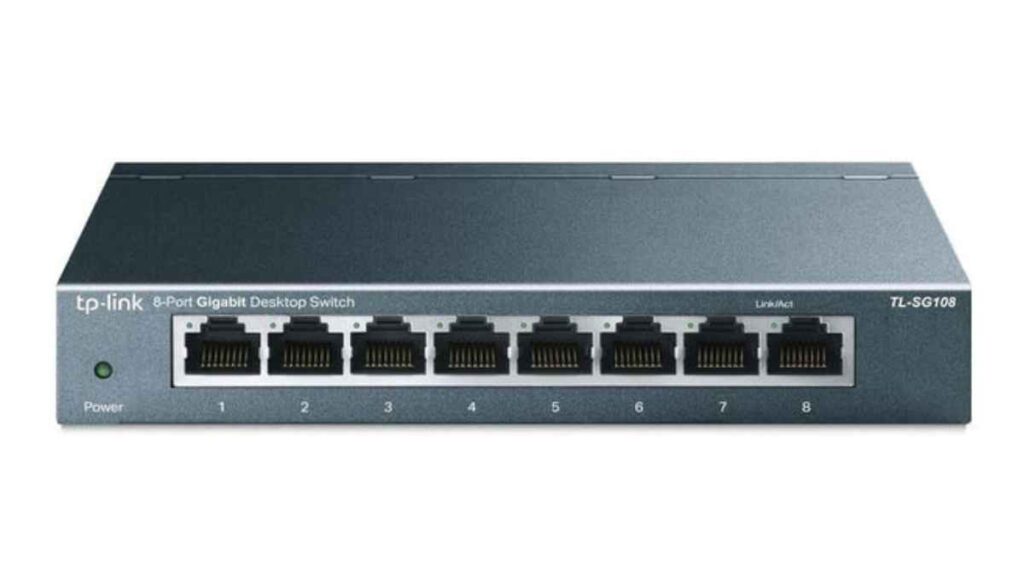
Ethernet switches also offer higher speeds, typically around 1 Gbps, and some even go up to 2.5 Gbps or higher. This makes them a robust solution for busy offices needing reliable, fast connections.
Contact Nurture IT for IT infra services that ensure efficient setup of switches and other networking essentials, tailored to your needs.
Key Benefits of Ethernet Switches
- Simultaneous Connections: Ethernet switches support simultaneous device communication, ideal for offices with high network demands.
- Scalability: Switches make it easy to expand your network as your business grows.
- Network Stability: With a switch, all connected devices maintain steady speeds, and connections remain secure.
Ethernet Splitter vs. Switch: Which Should You Choose?
While Ethernet splitters may seem like an easy solution, they have significant downsides, especially the unpowered type. They degrade network performance, limit speeds, and often only allow one device to use the network at a time. In contrast, Ethernet switches enable seamless, high-speed communication among devices without sacrificing quality.
For optimal network setup, we recommend using Ethernet switches over splitters for reliability and performance.
For professional advice on your office network setup, reach out to Nurture IT. Our IT infra services cover everything from network expansion to device connectivity solutions.
Conclusion:
Setting up a reliable network doesn’t have to be complicated. With the right accessories like Ethernet switches, you can optimize your workspace and avoid connectivity issues. For expert help with IT infra services, including network design and setup, reach out to Nurture IT today! We’ll ensure your IT infrastructure supports your business growth and productivity.
About Nurture IT
Nurture IT, one of the leading IT infra services providers in Bangalore offers customized scalable technology solutions specifically designed for our client’s unique needs.
As a preferred partner to technology leaders like Lenovo, Dell, Apple, HP, Asus, Tata, Google, Microsoft, Cisco, Sophos, Jamf, Soti, Fortinet, Poly, Octa, Seclore, Seqrite we deploy the most advanced business technology solutions to ensure optimal reliability, productivity, and value.
Our B2B branch, Nurture IT, adeptly serves corporate and scaling-up demands. Conversely, for those not anticipating immediate growth, our Retail division – Laptop World caters to your specific needs. Make an informed choice aligned with your organizational trajectory and immediate necessities.