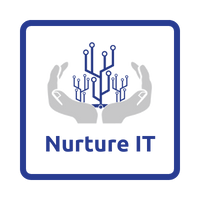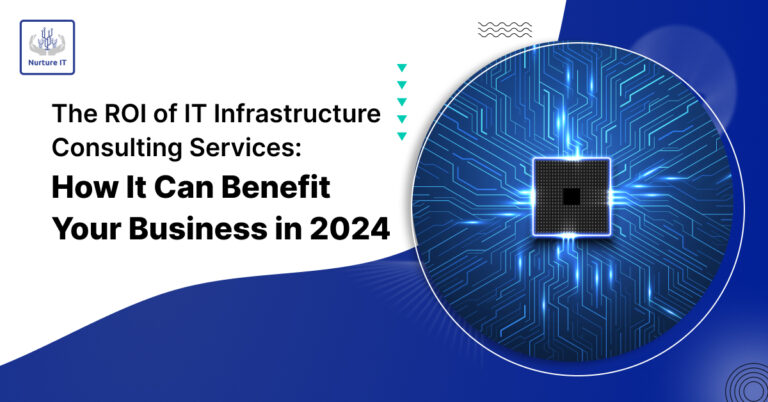Microsoft Recall – A Privacy Nightmare: Are We Ready for This?
Along with the Copilot+ PCs Microsoft launched, which we described yesterday, a controversial new feature is coming to Windows 11 that will constantly take screenshots of whatever is on your screen. This week’s #TechUpdate talks about just that.

Introducing – Recall (no… we are not referring to Mail-recall). Microsoft Recall uses Copilot+ PC‘s advanced processing capabilities to capture images of your active screen every few seconds and process those using AI. The snapshots are then, they say, “encrypted” and saved on your PC’s hard drive.
What is Microsoft Recall?
You can use Recall to locate the content you have viewed on your PC using search or a timeline bar that allows you to scroll through your snapshots. Once you find the snapshot you were looking for in Recall, it will analyze and offer you options to interact with the content.
For example, you remember seeing a ‘Blue Jeans’ yesterday that you liked very much, but are unable to remember where you saw it. Did someone send it to you? Did you see it on a shopping website, or on a social media ad? You completely forgot. You can use Recall and search for the term “Blue Jeans” and it will then show you the result and where to find it. This does sound amazing though, right?

Also, there is an option where you can exclude apps and websites that you don’t want to give access to. According to Microsoft, all this data is stored and processed locally on your computer, so there’s no risk to privacy.
Microsoft Recall – A Privacy Nightmare Unfolds
However, considering what happened with Apple iPhones last month, where years of deleted photos suddenly started appearing in the gallery, how comfortable are you with giving such access to Microsoft? The answers from the tech world have been clear: Microsoft Recall – A Privacy Nightmare.
1. Security Risks
Security experts have sounded the alarm on Recall’s safety, arguing that malware could target Recall to steal sensitive user data like banking information. This makes Microsoft Recall – A Privacy Nightmare for many users.
2. Regulatory Scrutiny
UK regulators are investigating the feature over potential security and privacy concerns. The scrutiny only adds to the perception of Microsoft Recall – A Privacy Nightmare.
3. Privacy Issues
Critics, including numerous security researchers and privacy experts, have condemned Recall as “invasive spyware” that could be easily abused to steal data. This strong criticism underscores the widespread view of Microsoft Recall – A Privacy Nightmare.
4. Cybersecurity Vulnerabilities
Cybersecurity researcher Alexander Hagenah released a demo tool on Tuesday that shows how a piece of malware can easily loot saved data from a user’s Recall function. “The database is unencrypted. It’s all plain text,” Hagenah told Wired, underscoring how insecure Recall records information on a PC. “It’s a Trojan 2.0 really, built in.” This vulnerability further cements the reality of Microsoft Recall – A Privacy Nightmare.
Microsoft’s Response to the Backlash
5. Opt-In Only
Facing privacy backlash, Microsoft is forced to make Recall opt-in. “If you don’t proactively choose to turn it on, it will be off by default,” they said. This change attempts to mitigate the concerns surrounding Microsoft Recall – A Privacy Nightmare.
6. Security Measures
The other major change is that Recall can only be enabled if the user also enrolls in Windows Hello, which unlocks a Windows PC through biometrics or a PIN. The idea is to ensure the correct user—not a stranger—accesses a user’s history through the Recall feature. This added security layer is an attempt to address the issues that make Microsoft Recall – A Privacy Nightmare.
7. Data Encryption
Finally, the company will encrypt user data saved by Recall. Recorded information should “only be decrypted and accessible when the user authenticates,” Microsoft adds. This measure is another effort to alleviate the perception of Microsoft Recall – A Privacy Nightmare.
Conclusion:
Microsoft Recall – A Privacy Nightmare or a helpful tool? While the feature’s potential utility is undeniable, the privacy and security concerns it raises cannot be ignored. The implementation of Recall highlights the delicate balance between innovation and user privacy. As Microsoft navigates these choppy waters, users must remain vigilant and informed.
💬 What do you think? Will you be using Recall once you upgrade to Copilot+ PCs? Let us know in the comments!
About Nurture IT
Nurture IT, one of the leading IT service providers in Bangalore offers customized scalable technology solutions specifically designed for our client’s unique needs. Our solutions accelerate growth, reduce costs, and enable collaboration. As a preferred partner to technology leaders like Microsoft and Cisco, we deploy the most advanced business technology solutions to ensure optimal reliability, productivity, and value.
Our B2B branch, Nurture IT, adeptly serves corporate and scaling-up demands. Conversely, for those not anticipating immediate growth, our Retail division – Laptop World caters to your specific needs. Make an informed choice aligned with your organizational trajectory and immediate necessities