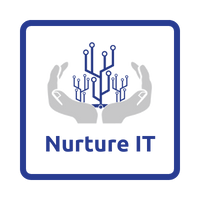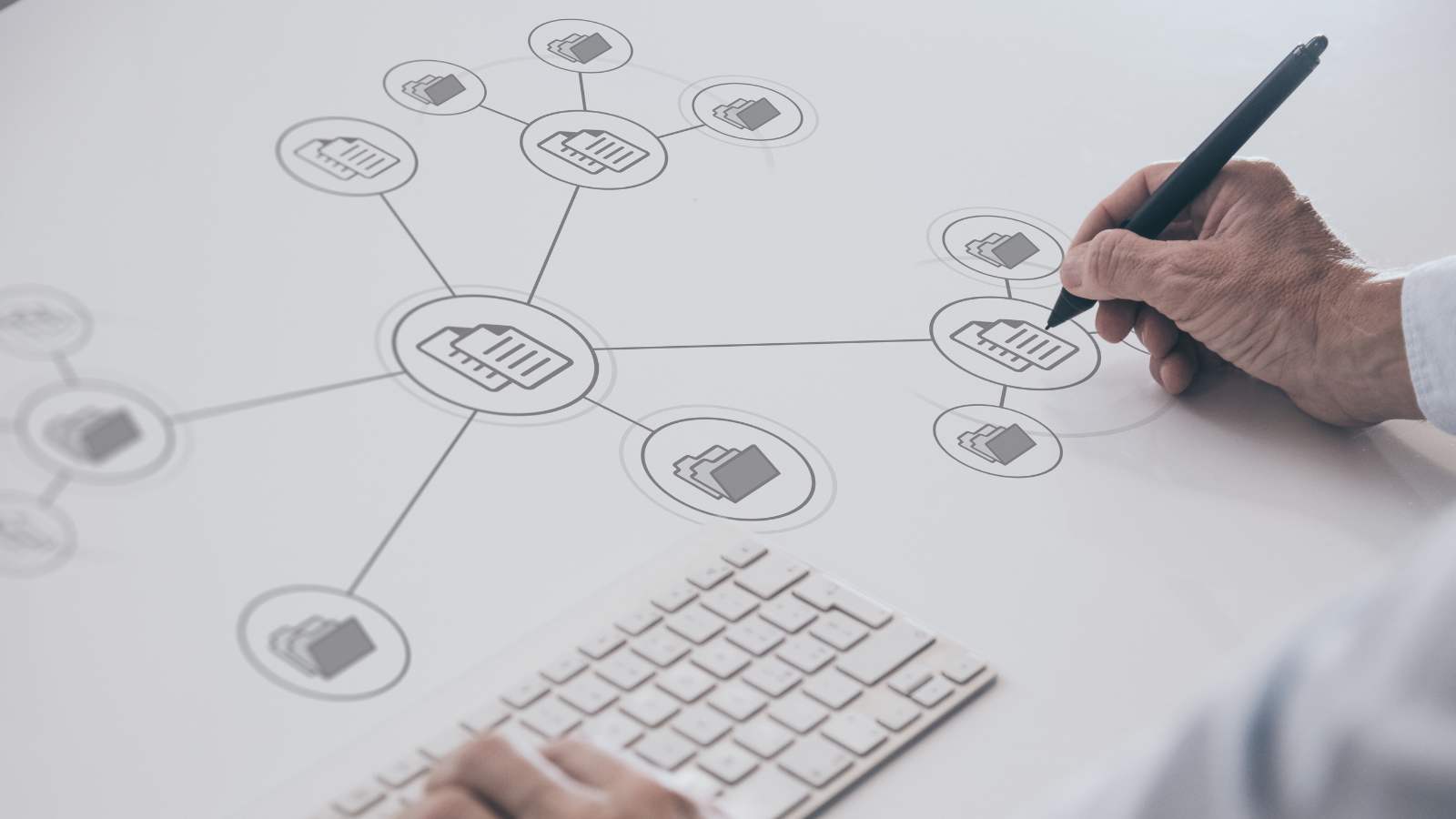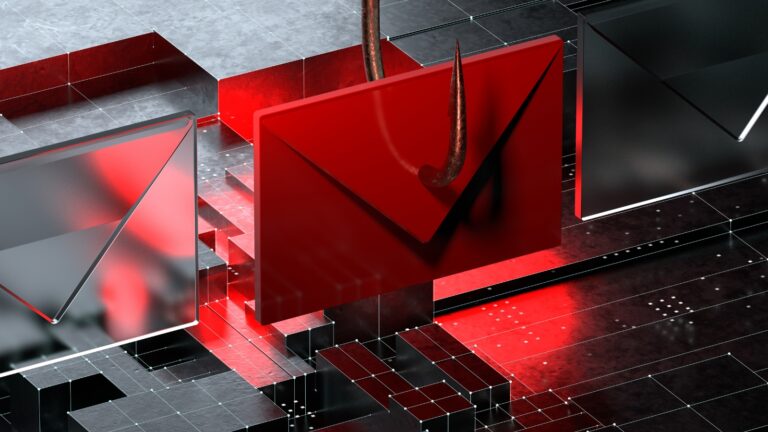What is Active Directory?
In the realm of IT infrastructure, What is Active Directory? is a common question that often arises. Active Directory (AD) is a directory service developed by Microsoft for Windows domain networks. It is a vital tool for managing and organizing a company’s network resources and is integral to the operations of many enterprises. This blog will explore the components, workings, benefits, and security features of Active Directory, providing a comprehensive understanding of this critical technology.
Introduction to What is Active Directory?
What is Active Directory? In simple terms, it is a system that helps administrators manage permissions and control access to network resources.
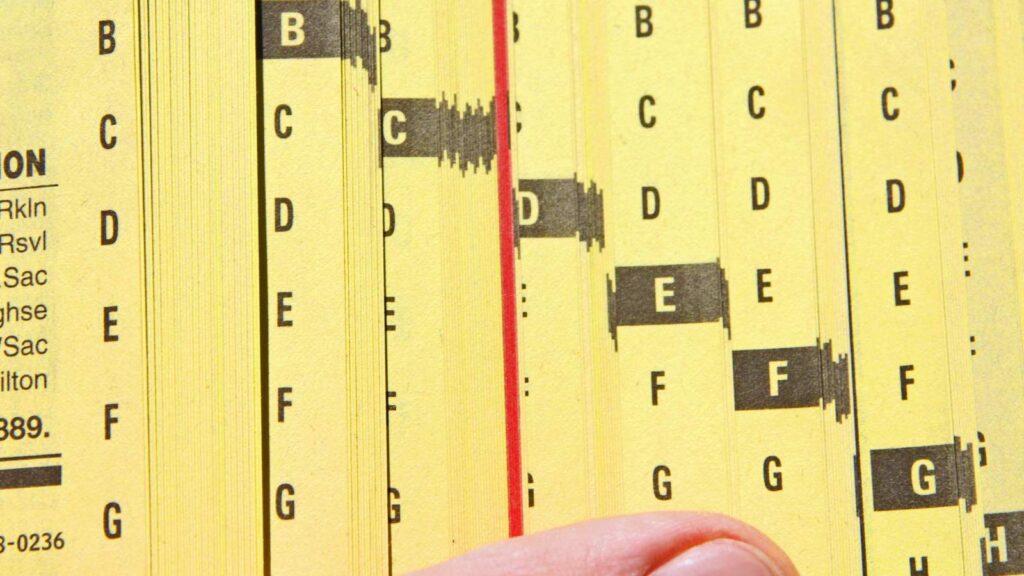
Think of the traditional Yellow Pages directory of phone numbers: a comprehensive, organized listing where you can quickly find contact information. Active Directory functions in a similar manner but in the digital realm, managing user data and access across an organization’s network.
It’s a directory service developed by Microsoft that helps administrators manage permissions and control access to network resources. Just as the Yellow Pages made it easy to find and connect with people and businesses, Active Directory streamlines the process of organizing, managing, and securing user data and access within a company.
AD stores information about objects on the network and makes this information easily accessible to users and administrators. The primary purpose of Active Directory is to provide a structured and secure environment where users can be authenticated and authorized to access network resources. Let’s break down some of the content in depth to understand more about What is Active Directory?
Components of Active Directory
Understanding the components of Active Directory is essential to grasp its functionality. The key components include:
How Active Directory Works
- Domain Controllers (DCs): Servers that store a copy of the Active Directory database and manage the authentication and authorization of users.
- Organizational Units (OUs): Containers used to organize users, groups, and computers within a domain, allowing for easier management and application of policies.
- Forests and Trees: A forest is the top-most logical container in an Active Directory configuration that contains multiple domain trees. Each tree shares a contiguous namespace.

What is Active Directory’s working mechanism? Active Directory operates through a set of protocols and standards. When a user logs into the network, AD verifies their credentials and determines what resources they are permitted to access. This process involves several key functions:
- Authentication: Verifying the identity of a user or computer.
- Authorization: Determining the access levels and permissions for the authenticated user.
- Replication: Ensuring that changes made to the AD database are propagated across all domain controllers to maintain consistency.
Benefits of Using Active Directory
The benefits of using Active Directory are numerous, making it an indispensable tool for organizations. Some of the primary benefits include:
- Centralized Management: AD provides a centralized platform for managing network resources, making it easier to administer and control access.
- Scalability: Active Directory can scale to accommodate small to large enterprise networks, supporting millions of objects.
- Security: By enforcing policies and permissions, AD enhances the security of the network, protecting against unauthorized access.
- User Experience: Users benefit from single sign-on (SSO) capabilities, reducing the need for multiple passwords and streamlining access to resources.
Managing Users and Groups in Active Directory
A significant aspect of “What is Active Directory” involves managing users and groups. Administrators can create and manage user accounts, ensuring that each user has the appropriate access levels. Groups simplify the management process by allowing administrators to assign permissions to multiple users simultaneously.

For eg. when a marketing guy joins your organisation, IT admin can just add him to the marketing group and thus he will automatically have access to all the marketing tools such as Canva, Adobe Apps etc., Apps that he needs and nothing more. Similarly if an accounts guy joins, Admin can add him to the accounts group and he will have access to accounting apps such as Tally etc. An HR guy would have access to HRMS softwares. This functionality is crucial for maintaining order and security within the network.
Active Directory Security Features
Security is a paramount concern in any IT environment, and Active Directory incorporates several features to address this. Some of the key security features include:
- Group Policy: Allows administrators to implement specific configurations for users and computers, enhancing security and compliance.
- Encryption: AD uses protocols like Kerberos for secure authentication, ensuring that credentials are encrypted and protected.
- Access Control Lists (ACLs): Define the permissions for accessing objects within AD, providing granular control over who can view or modify data.
Requirement of Active Directory
For organizations looking to implement Active Directory, certain requirements must be met to ensure smooth and effective deployment. One critical requirement is the need for a Windows Pro license. Active Directory is a feature of the Windows Server operating system, and while the server hosts the AD environment, client machines need to run a compatible operating system to join the AD domain.
Windows Pro License Requirement
To fully leverage the capabilities of Active Directory, client computers must run Windows Professional or higher versions, such as Windows Pro, Windows Enterprise, or Windows Education. These versions include the necessary features and support to join and interact with an Active Directory domain. Here’s why a Windows Pro license is essential:
- Domain Join Capability: Windows Pro versions allow devices to join a domain, enabling centralized management and access control provided by Active Directory.
- Group Policy Management: Windows Pro supports Group Policy, a crucial feature for managing security and configuration settings across multiple computers in an AD environment.
- Enhanced Security Features: Windows Pro includes advanced security features that are essential for maintaining the integrity and security of the Active Directory infrastructure.
Without a Windows Pro license, client machines would not be able to participate in the Active Directory domain, limiting the ability to manage users, devices, and resources effectively. Therefore, ensuring that all client machines run a compatible version of Windows is a fundamental requirement for implementing Active Directory.
Types of Active Directory: Server-Based and Cloud
Understanding “What is Active Directory” extends to recognizing its different implementations: server-based and cloud-based. These two types cater to diverse organizational needs and offer unique advantages.
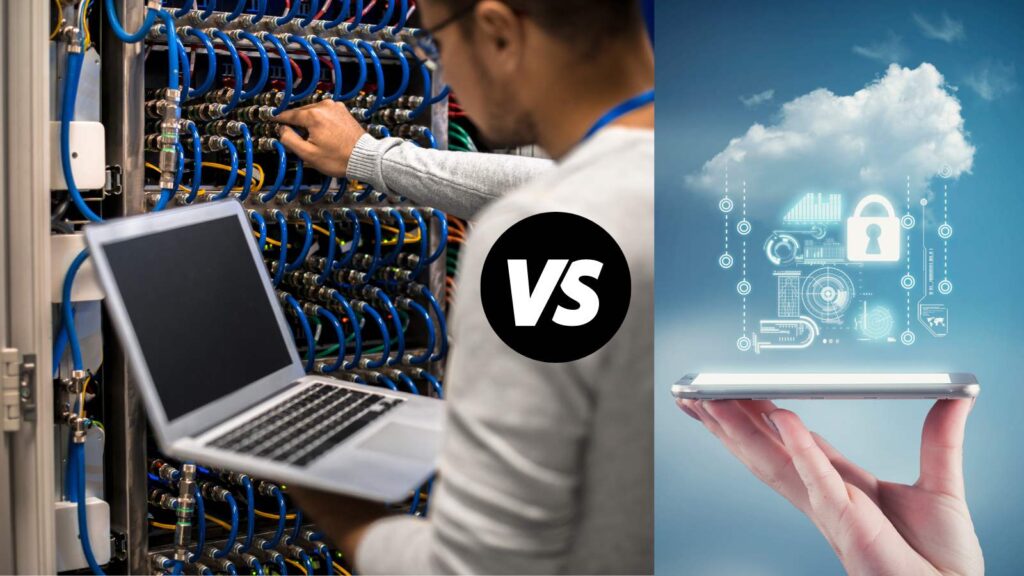
Server-Based Active Directory
Server-based Active Directory, often referred to as Active Directory Domain Services (AD DS), is the traditional on-premises implementation. It involves deploying domain controllers within an organization’s physical or virtual servers. This setup provides several benefits:
- Control and Customization: Organizations have full control over their Active Directory environment, allowing for extensive customization and integration with other on-premises systems.
- Security: Being on-premises, organizations can implement stringent security measures and control physical access to the servers.
- Performance: Local infrastructure can offer faster response times and reduced latency for on-site users, ensuring efficient authentication and resource access.
However, server-based Active Directory requires substantial investment in hardware, maintenance, and skilled IT personnel to manage and secure the infrastructure.
Cloud-Based Active Directory
Cloud-based Active Directory, commonly known as Azure Active Directory (Azure AD), is Microsoft’s cloud-based identity and access management service. This service extends the capabilities of on-premises Active Directory to the cloud, providing several key advantages:
- Scalability: Azure AD can easily scale to accommodate growing business needs without the need for additional hardware investments. It’s ideal for organizations with dynamic and scalable IT requirements.
- Cost Efficiency: By leveraging a cloud-based model, organizations can reduce costs associated with maintaining physical servers, electricity, and cooling.
- Remote Access: Azure AD offers seamless integration with cloud services, making it easier for remote users to access resources securely from anywhere. This is particularly beneficial in today’s era of remote work and global teams.
- Advanced Security Features: Azure AD includes advanced security features like multi-factor authentication (MFA), conditional access policies, and identity protection, enhancing overall security posture.
While cloud-based Active Directory offers flexibility and reduced infrastructure costs, it relies on internet connectivity and requires careful management of cloud resources and security configurations.
Conclusion: What is Active Directory?
In summary, understanding “What is Active Directory” is crucial for any organization that relies on Microsoft technologies. Active Directory provides a robust, scalable, and secure framework for managing network resources, users, and policies. Its centralized management capabilities, combined with its security features, make it an essential tool for IT administrators.
For more information or assistance with implementing and managing Active Directory, feel free to reach out to experts who can guide you through the process and help you harness the power of this indispensable technology.
About Nurture IT
Nurture IT, one of the leading IT service providers in Bangalore offers customized scalable technology solutions specifically designed for our client’s unique needs. Our solutions accelerate growth, reduce costs, and enable collaboration. As a preferred partner to technology leaders like Microsoft and Cisco, we deploy the most advanced business technology solutions to ensure optimal reliability, productivity, and value.
Our B2B branch, Nurture IT, adeptly serves corporate and scaling-up demands. Conversely, for those not anticipating immediate growth, our Retail division – Laptop World caters to your specific needs. Make an informed choice aligned with your organizational trajectory and immediate necessities