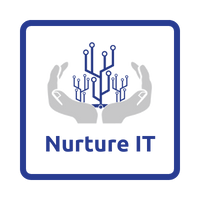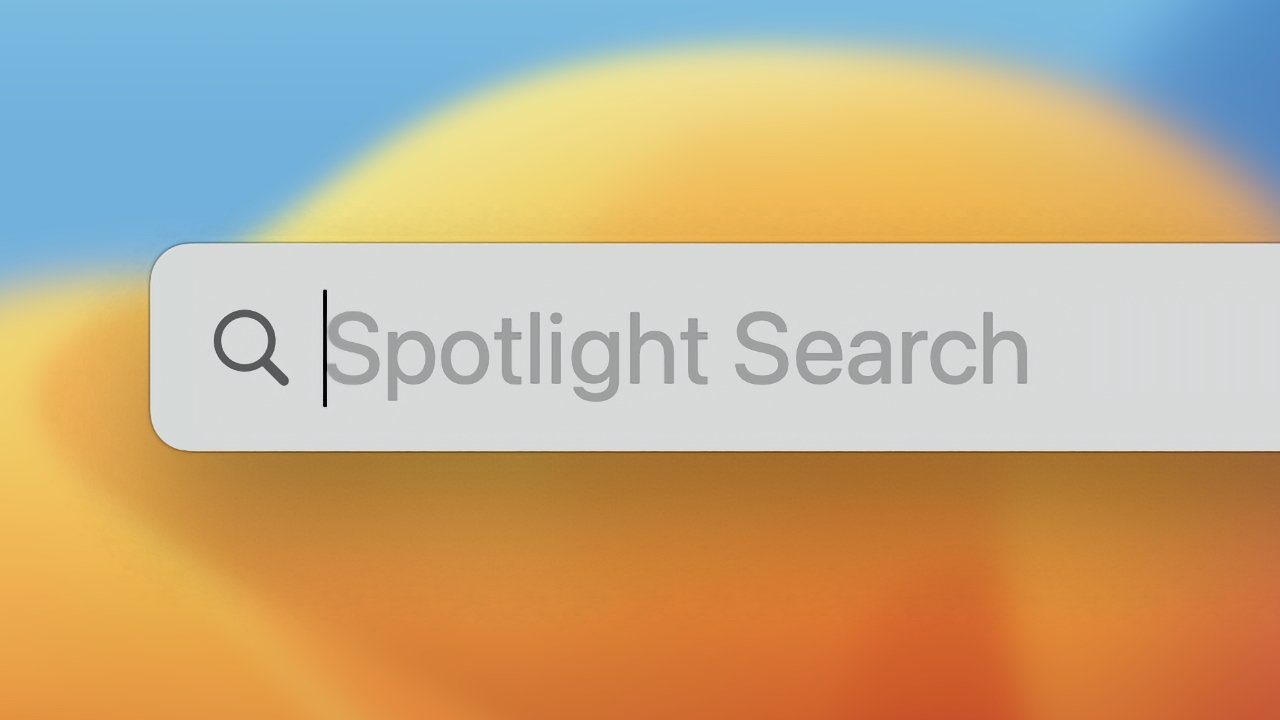5 Reasons to Choose Chrome Remote Desktop over AnyDesk or TeamViewer
In today’s increasingly connected world, remote desktop solutions have become essential for individuals and businesses alike. Among the myriad options available, Chrome Remote Desktop shines as a powerful and reliable choice. Built into the widely used Google Chrome web browser, this extension offers a seamless remote desktop experience without the need to download or install additional software.

In this blog post, we will explore five compelling reasons why Chrome Remote Desktop should be your go-to solution, surpassing competitors like AnyDesk or TeamViewer. From its intuitive user interface to its robust security measures, Chrome Remote Desktop offers an array of features that make it an outstanding choice for remote access.
1. Built into Chrome:
Chrome Remote Desktop sets itself apart by seamlessly integrating with the Google Chrome web browser. As an extension built directly into Chrome, there is no requirement to download or install additional software on your computer. This convenient feature allows you to access remote computers directly from your web browser, eliminating the hassle of installing software on both the local and remote machines. With Chrome Remote Desktop, you can establish connections effortlessly and gain remote access with just a few clicks.
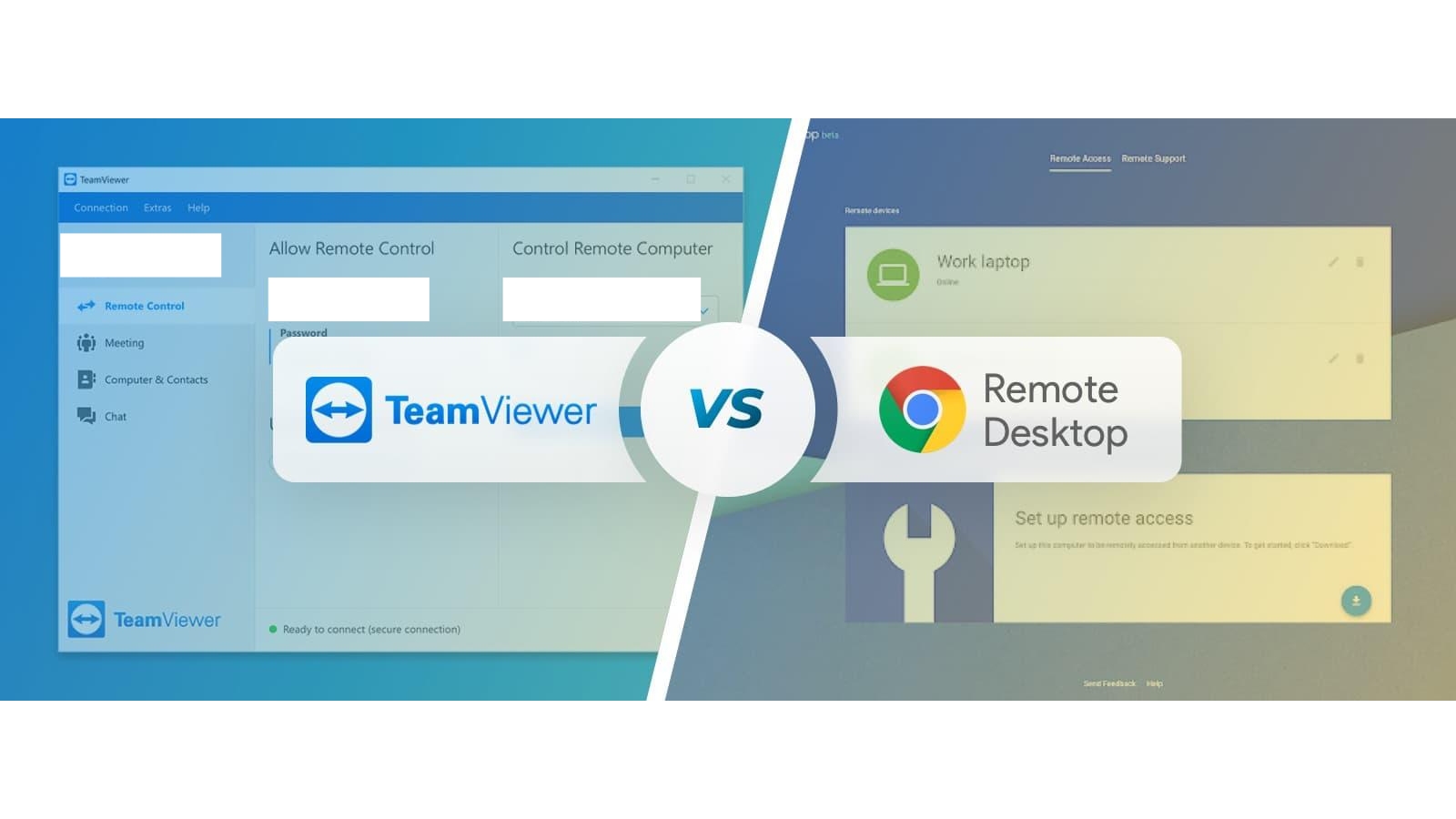
2. Free to Use:
One of the most significant advantages of Chrome Remote Desktop is its cost-effectiveness. This powerful remote desktop solution is completely free to use, with no hidden costs or subscriptions. Whether you’re a personal user or a professional, Chrome Remote Desktop offers a high-quality remote access experience without any financial burden. Enjoy the convenience of remote desktop capabilities without breaking the bank.
3. Easy to Use:
Chrome Remote Desktop is designed with user-friendliness in mind. Even for those new to remote desktop solutions, Chrome Remote Desktop provides a straightforward and intuitive interface. Once installed, accessing and controlling a remote computer is a breeze. Simply log in to the Chrome Remote Desktop website or app, and you can quickly establish a secure connection with the remote machine. With its user-friendly design, Chrome Remote Desktop ensures that anyone can navigate the remote desktop experience with ease.
4. Secure:
When it comes to remote access, security is paramount. Google’s robust security practices extend to Chrome Remote Desktop, ensuring the safety of your data and privacy. The platform employs end-to-end encryption, safeguarding your sensitive information during remote sessions. With Chrome Remote Desktop, you can rest assured that your remote connections are secure and your privacy is protected.
5. Cross-Platform Compatibility:
Chrome Remote Desktop boasts excellent cross-platform compatibility, supporting various operating systems such as Windows, macOS, Linux, iOS, and Android. This versatility enables you to access your remote computer from virtually any device with an internet connection. Whether you’re using a desktop computer, laptop, smartphone, or tablet, Chrome Remote Desktop ensures that you can connect to your remote machine seamlessly and conveniently, regardless of the device you prefer.
Bonus Tip:
An additional advantage of Chrome Remote Desktop is its compatibility with banking apps. Unlike other remote desktop solutions, such as AnyDesk or TeamViewer, Chrome Remote Desktop does not require special permissions that might interfere with banking apps. This allows you to safely access your banking apps while simultaneously using Chrome Remote Desktop to connect to your remote computer. It’s a valuable bonus feature that ensures you can manage your financial transactions securely.
Conclusion:
In the realm of remote desktop solutions, Chrome Remote Desktop stands out as a powerful, reliable, and user-friendly choice. With its seamless integration into the Google Chrome web browser, free usage, intuitive interface, robust security measures, cross-platform compatibility, and compatibility with banking apps, it offers a comprehensive remote access experience. Whether you’re an individual seeking to connect to your remote computer from anywhere or a business looking for a secure and cost-effective solution, Chrome Remote Desktop provides the necessary tools to meet your remote desktop needs. Embrace the convenience and reliability of Chrome Remote Desktop and unlock the power of remote access without limitations.