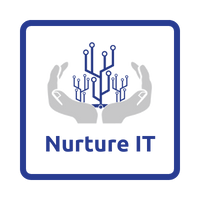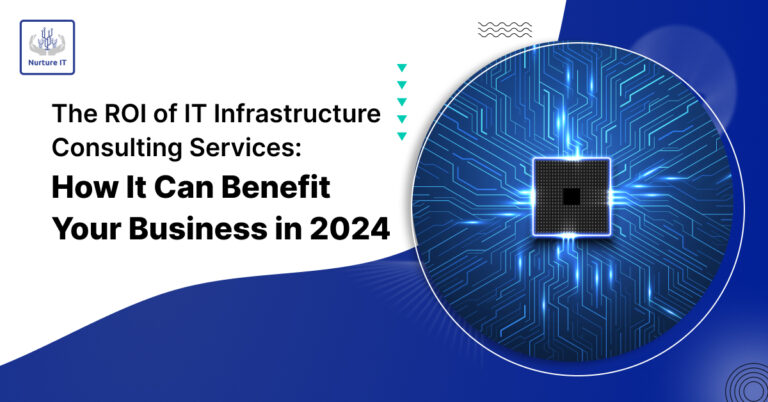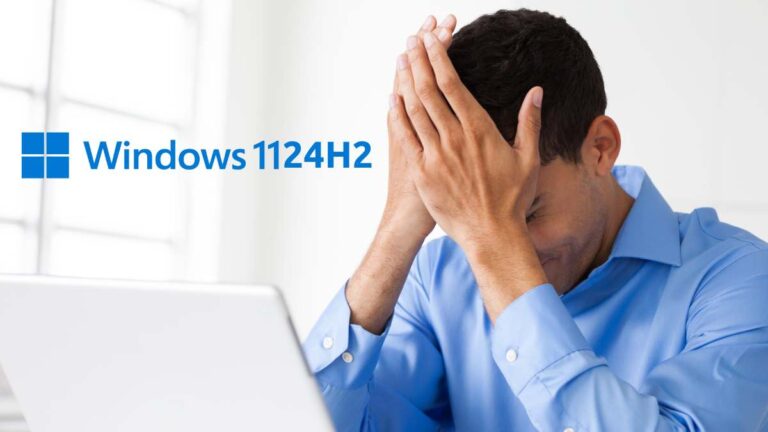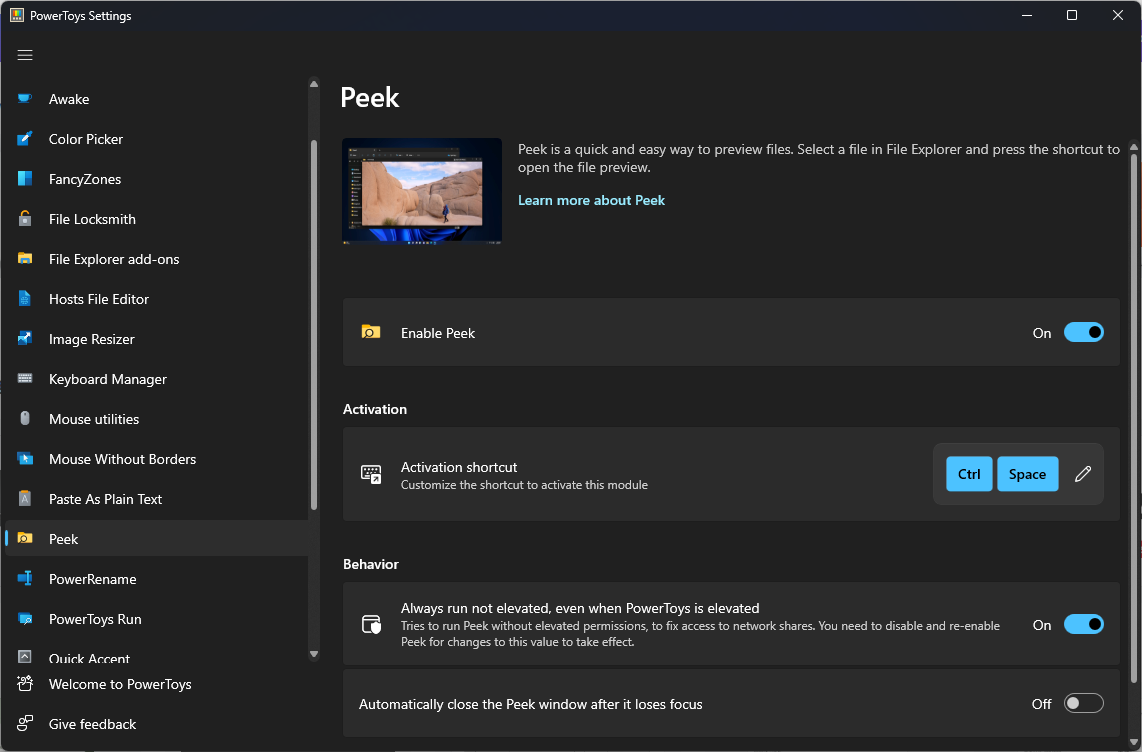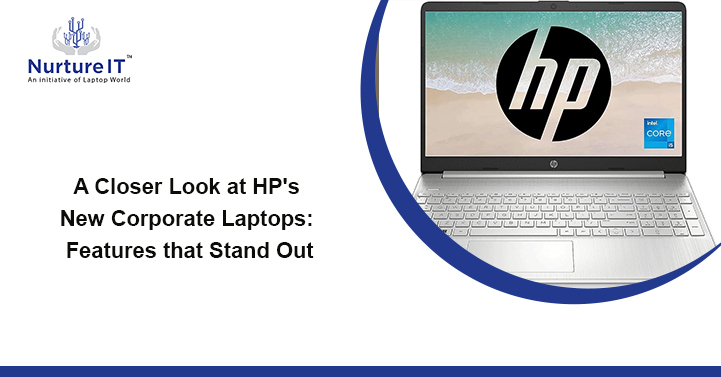iOS 17.5 Update – Old Deleted Photos Resurface: A Privacy Nightmare
Imagine the horror of John and Jane. 👩❤️👨
John and Jane were a couple in a long-distance relationship during the lockdown days, who shared intimate photos because they couldn’t meet in person. They had since then carefully deleted those sensitive memories and moved on with their lives, currently settled with different partners. Life was good… until the iOS 17.5 Update happened. 💀

John sold his iPhone to a friend who discovered the old photos and immediately cautioned John. God bless him. Imagine if this had been sold to a stranger (which is true in most cases). We can only hope Jane survived this nightmare. 🫣 (This is a Reddit post subsequently deleted).
iOS 17.5 Update – Old Deleted Photos Resurface
This bombshell of a bug, which Apple has since acknowledged, sent shockwaves through the tech community. After the recent iOS 17.5 update, a lot of deleted photos seem to have magically reappeared in user iPhone galleries. Understandably, this sparked an uproar, with users demanding answers and accountability from Apple. The tech giant moved swiftly to address the problem, releasing iOS 17.5.1 to plug the gaping hole in their file management system. However, the damage was already done.

The Fallout of the iOS 17.5 Update
The mere thought of having one’s most private moments resurface without consent has left a lasting impression on the Apple faithful. As we navigate the ever-evolving landscape of digital privacy, this cautionary tale serves as a stark reminder that even the most secure systems can be vulnerable to unexpected glitches. It’s a wake-up call for all of us to remain vigilant and proactive in protecting our personal information, lest we find ourselves at the mercy of technology’s unpredictable nature.
Apple’s Response to the iOS 17.5 Update Bug
Apple has acknowledged the bug, explaining that there was an issue in their database management system. Although photos were deleted from the photo library, an entry continued to be present in the file system. So, when the update happened, it synced up with the file system, bringing back the deleted photos. According to Apple, deleted photos are retained in the “recycle bin” for 30 days and get permanently deleted only after that period lapses.
The Bigger Question: Data Retention and Privacy
The bigger question that arises is: where were the photos deleted years back stored? Your guess is as good as mine. This incident raises serious concerns about data retention policies and the effectiveness of deletion protocols. Users are now left wondering how much of their data is truly deleted and how much remains hidden in the depths of their devices’ storage systems.
Steps to Protect Your Data
In case you are selling your phone, Apple recommends the following steps to ensure all files and content are permanently deleted:
- Open “Settings”
- Choose “General”
- Choose “Transfer or Reset”
- Choose “Erase All Content and Settings”
And just pray that there aren’t any other bugs lurking in the system.
The Road Ahead for Apple and Its Users
The iOS 17.5 update has highlighted a significant vulnerability in Apple’s file management system, shaking the trust of many users. While Apple has been quick to release a fix, the incident serves as a sobering reminder of the importance of robust data protection measures. As technology continues to evolve, so too must our strategies for safeguarding our personal information.
This week’s hashtag#TechUpdates delves into the reasoning behind this issue and offers tips on how to avoid falling victim to such technological screw-ups in the future.
What Apple Has to Say
Apple’s official statement attributes the bug to an issue in their database management. While photos were removed from the visible library, their references lingered in the deeper layers of the system. This mismatch caused the reappearance of deleted photos post-update. Although Apple ensures that photos are stored in the recycle bin for 30 days before permanent deletion, this incident suggests a deeper, more systemic problem.
Conclusion:
The iOS 17.5 update serves as a stark reminder of the potential risks inherent in our digital lives. Even trusted brands like Apple can face unexpected challenges that jeopardize user privacy. It underscores the need for constant vigilance and proactive measures to protect personal data. Follow us for more updates on how to navigate these digital pitfalls and ensure your information remains secure.
Nurture IT is committed to keeping you informed and protected in the ever-changing tech landscape. Stay tuned for more updates and insights.
About Nurture IT
Nurture IT, one of the leading IT service providers in Bangalore offers customized scalable technology solutions specifically designed for our client’s unique needs. Our solutions accelerate growth, reduce costs, and enable collaboration. As a preferred partner to technology leaders like Microsoft and Cisco, we deploy the most advanced business technology solutions to ensure optimal reliability, productivity, and value.
Our B2B branch, Nurture IT, adeptly serves corporate and scaling-up demands. Conversely, for those not anticipating immediate growth, our Retail division – Laptop World caters to your specific needs. Make an informed choice aligned with your organizational trajectory and immediate necessities