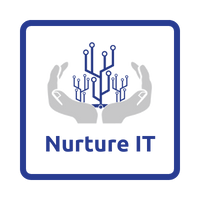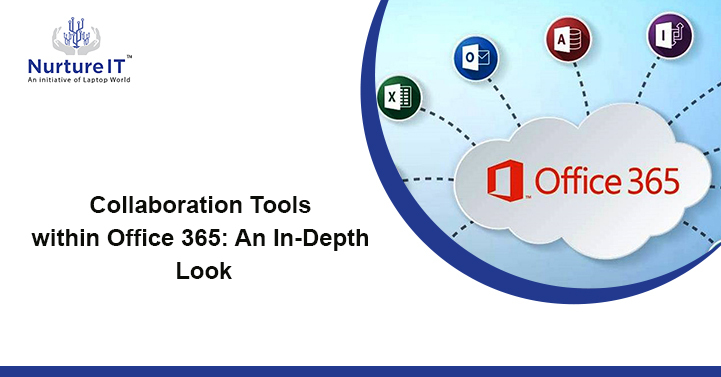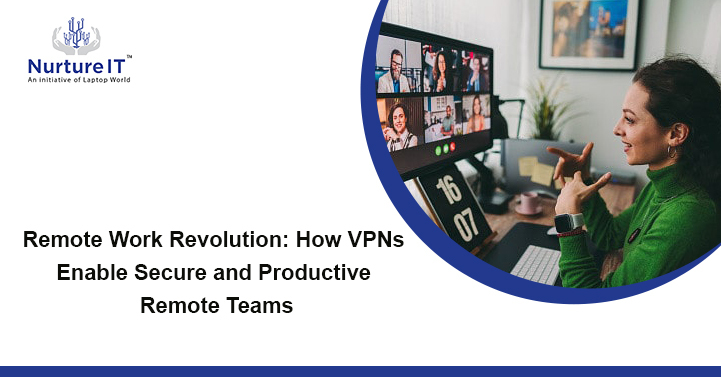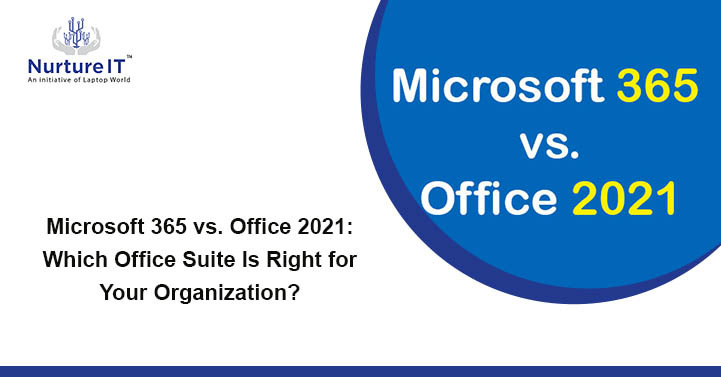Collaboration Tools within Office 365: An In-Depth Look
Today, successful businesses rely on effective collaboration. Organisations need tools that enable their teams to work together seamlessly, no matter their physical location. Microsoft Office 365, a cloud-based suite of productivity tools, offers a robust set of collaboration tools that empower teams to communicate, share, and co-author documents in real-time.
In this article, Nurture IT will take an in-depth look at the collaboration tools within Office 365, exploring how they can enhance productivity and streamline workflows.
Nurture IT: Connect with the leading Office 365 partners in Bangalore today for top-notch solutions and support!
1. Microsoft Teams: The Hub of Collaboration
In Office 365, Microsoft Teams is the centrepiece of collaboration. It is a chat-based workspace that brings together people, conversations, files, and applications in a single platform. With Teams, users can organise discussions and share resources by creating channels for specific projects.
One of the standout features of Teams is real-time chat. Users can send messages to groups or individuals, making it an amazing tool for quick communication. Teams also support video and audio calls, making remote meetings a breeze. Integration with Outlook and the ability to schedule meetings directly within the platform further enhance its utility.
Nurture IT: Connect with the leading Office 365 partners in Bangalore today for top-notch solutions and support!

2. SharePoint Online
The Collaborative Content Hub SharePoint Online is a powerful document management and collaboration platform that enables teams to create, share, and manage content seamlessly. It provides a central repository for documents so everyone can access the latest versions. SharePoint offers version control, making it easy to track changes and collaborate on documents without fear of overwriting each other’s work.
In SharePoint, you can even create custom workflows. Teams can automate routine processes, such as document approvals or content review, streamlining operations and reducing manual work. The platform also supports co-authoring, allowing multiple users to edit documents simultaneously in real time.
Nurture IT: Connect with the leading Office 365 partners in Bangalore today for top-notch solutions and support!

3. OneDrive for Business: Personalised Cloud Storage
OneDrive for Business is the cloud storage solution of Microsoft for individual users. While it serves as a personal storage space, it also facilitates collaboration by allowing users to share files and folders with colleagues. OneDrive syncs seamlessly with SharePoint, making it easy to access shared documents from desktop or mobile devices.
A big advantage of OneDrive for Business is its robust security and compliance features. Organisations can set granular permissions, control access to sensitive information, and monitor file activities to maintain data protection and regulatory compliance.
Nurture IT: Connect with the leading Office 365 partners in Bangalore today for top-notch solutions and support!
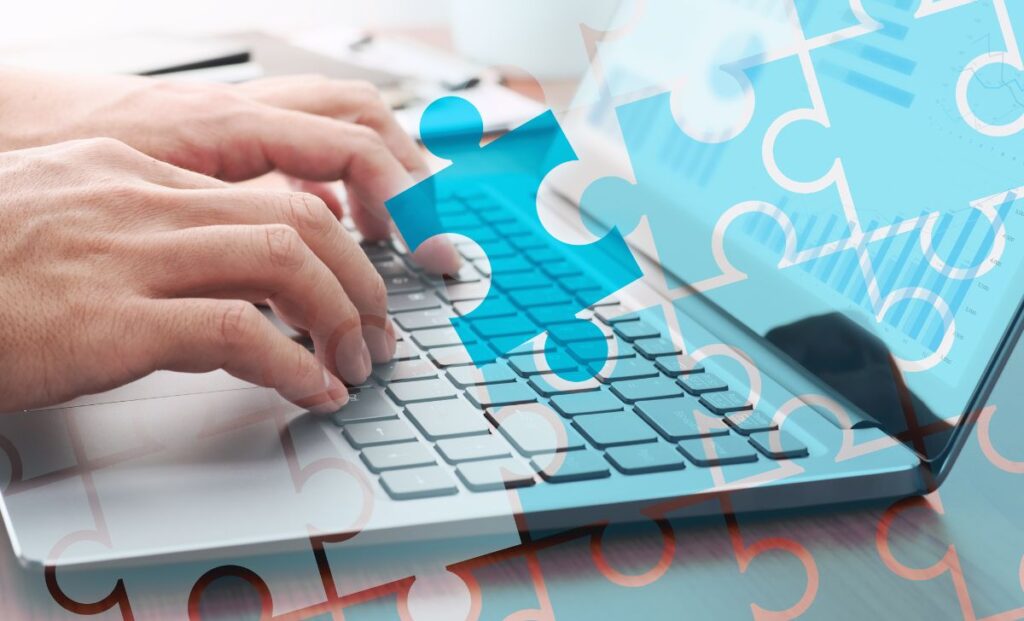
4. Office Online: Real-Time Document Collaboration
Office Online is a suite of online productivity applications, including Word, Excel, PowerPoint, and OneNote. These web-based tools allow users to create, edit, and collaborate on documents in real time, right from their web browsers. Office Online integrates seamlessly with OneDrive and SharePoint, making it easy to access and work on documents stored on these platforms.
The real-time collaboration features of Office Online are game-changers for teams. Multiple users can edit a document simultaneously, and changes are automatically saved, eliminating version control issues. The integrated chat function enables users to discuss edits and provide feedback directly within the document.
Nurture IT: Connect with the leading Office 365 partners in Bangalore today for top-notch solutions and support!

5. Yammer: Enterprise Social Networking
A Microsoft enterprise social networking platform, Yammer facilitates communication and collaboration within an organisation. It provides a space for employees to share updates, ask questions, and engage in discussions. Yammer can be particularly useful for large organisations or those with remote teams, as it helps bridge geographical and departmental gaps.
Yammer’s ability to create groups and communities allows users to connect with colleagues who share similar interests or roles. It also integrates with other Office 365 apps, making it easy to share documents and schedule events directly from the platform. Yammer can be a valuable tool for internal knowledge sharing and community building.
Nurture IT: Connect with the leading Office 365 partners in Bangalore today for top-notch solutions and support!

6. Planner: Simplified Task Management
Planner is a lightweight project management tool within Office 365 that helps teams organise tasks, set priorities, and track progress. It provides a visual way to manage work, with boards, cards, and charts that simplify task assignment and monitoring.
Teams can create boards for specific projects or initiatives, add tasks, and assign them to team members. The intuitive interface allows for drag-and-drop task management, and users can set due dates and attach files. Planner also integrates with Microsoft Teams, making it easy to access task lists and collaborate on projects within the chat platform.
Nurture IT: Connect with the leading Office 365 partners in Bangalore today for top-notch solutions and support!

7. Power Automate: Workflow Automation
Formerly known as Microsoft Flow, Power Automate is a workflow automation tool that allows users to create custom, automated processes across Office 365 and other applications. It simplifies repetitive tasks, streamlines processes, and reduces manual work.
Power Automate can connect various Office 365 apps, such as SharePoint, Outlook, and Teams, to create workflows that trigger actions based on specific events. For example, you can set up a workflow that automatically sends an email notification when a new document is added to a SharePoint library or create tasks in Planner when an email arrives in your inbox. The possibilities are endless, and Power Automate empowers users to automate their unique business processes.
Nurture IT: Connect with the leading Office 365 partners in Bangalore today for top-notch solutions and support!
8. Delve: Personalised Content Discovery
Delve is an intelligent search and discovery tool within Office 365. It helps users discover relevant documents, people, and information based on their work habits and relationships. Delve’s personalised dashboard provides insights into what colleagues are working on and makes it easy to find documents you’ve recently worked on.
Delve uses the Office Graph, a machine learning technology, to analyse user interactions with Office 365 applications and surface content that is most relevant to them. It can be a valuable tool for knowledge management and finding information within a large organisation.
Nurture IT: Connect with the leading Office 365 partners in Bangalore today for top-notch solutions and support!
About Nurture IT
Nurture IT, one of the leading IT service providers in Bangalore, offers customised scalable technology solutions specifically designed for our client’s unique needs. Our solutions accelerate growth, reduce costs and enable collaboration. As a preferred partner to technology leaders like Microsoft and Cisco, we deploy the most advanced business technology solutions to ensure optimal reliability, productivity and value.