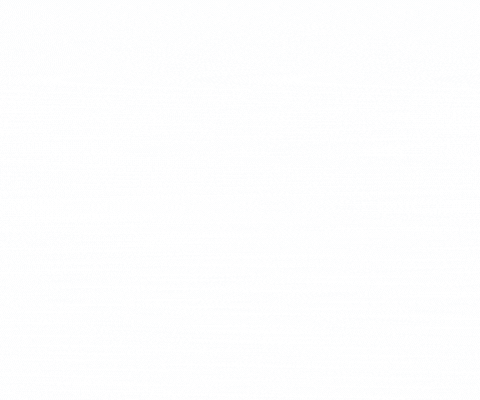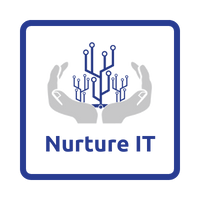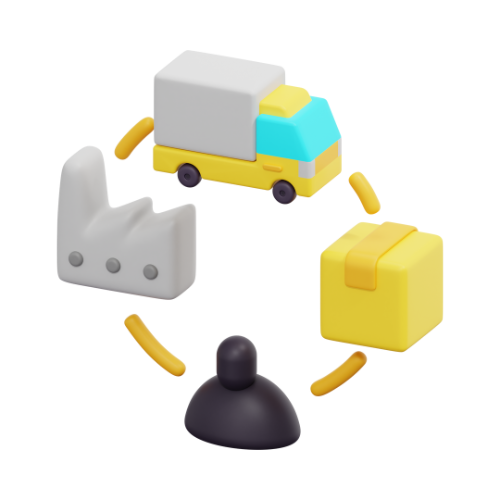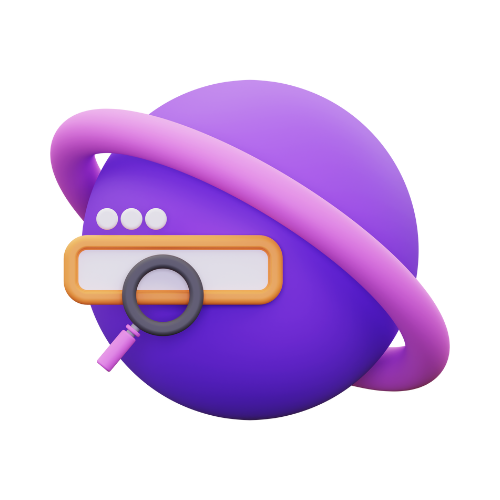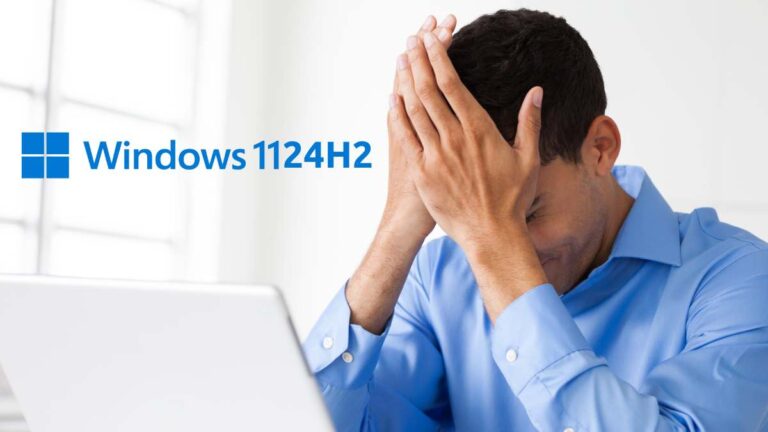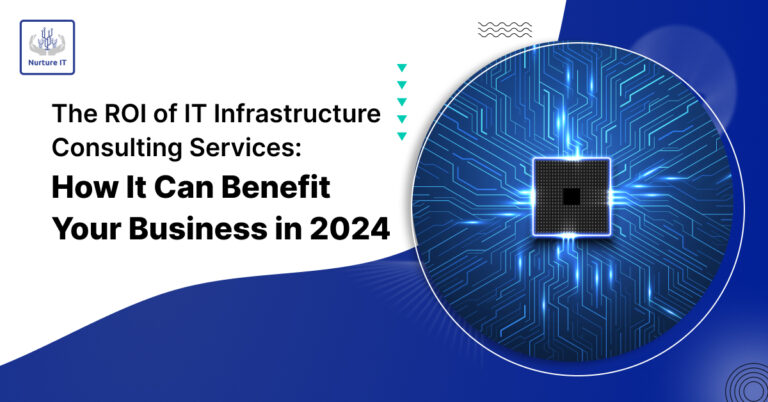What is New In Windows 11 24h2 Update ?
The Windows 11 24H2 Update is here, bringing a wave of new features and improvements, particularly for users of ARM-based PCs. Microsoft continues to refine its popular OS, introducing several enhancements to boost productivity, performance, and user experience.

Here’s a detailed look at what’s new in the Windows 11 24H2 Update:
For those seeking the latest updates and looking for reliable services, connect with the Microsoft Windows dealers in Bangalore for professional support.
Windows 11 24H2 Update – A Boost for ARM Devices
The Windows 11 24H2 Update has been rearchitected specifically for ARM CPUs, making it a game-changer for devices powered by Snapdragon and Microsoft SQ chipsets. Performance and battery life improvements are evident, thanks to a new emulation layer called PRISM, which enhances energy efficiency and performance, making older ARM devices up to 10% faster. This is great news for users of ARM-powered laptops who have long awaited these optimizations.

Windows Copilot Upgrades
The Windows 11 24H2 Update brings significant upgrades to Windows Copilot, which is now a fully-fledged Progressive Web App (PWA). This change makes Copilot more versatile, with an updated user interface and new customization options. Users can now move and pin Copilot as a regular app, adding more flexibility to their workflow.

Enhanced Image Generation with AI
With the Windows 11 24H2 Update, Microsoft introduces new on-device generative AI capabilities. The Cocreator feature in Paint and Image Generator in Photos can help users create visuals directly from prompts without relying on cloud services. It’s a powerful tool that enhances creativity and offers unique functionality for various use cases.
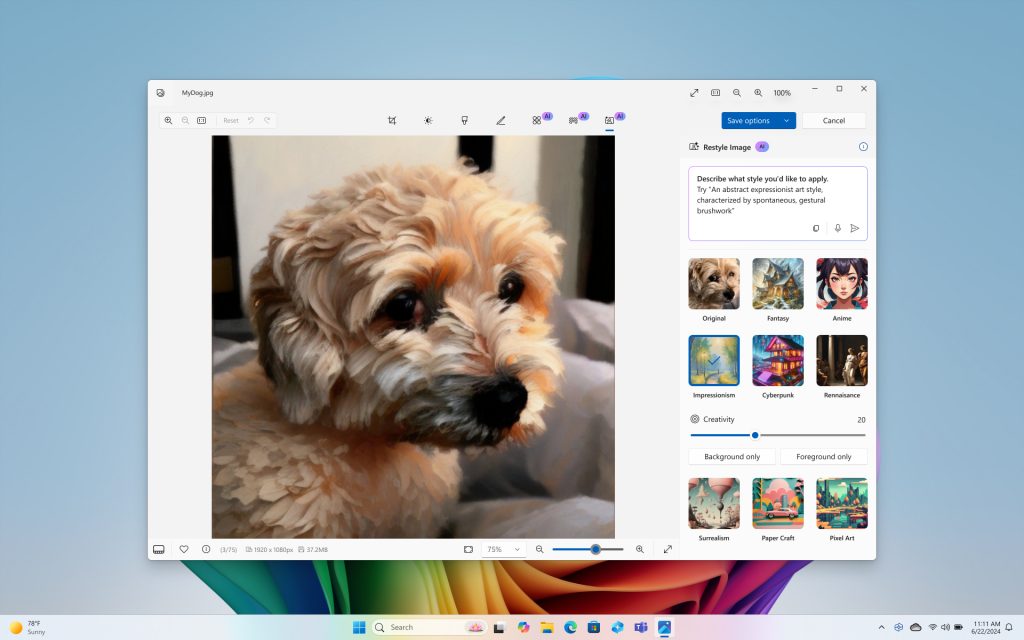
For businesses looking to integrate the latest Windows features with dependable IT solutions, Microsoft Windows dealers in Bangalore are ready to assist.
Live Captions Feature
An innovative accessibility feature, Live Captions now translates audio in over 40 languages in real-time. It’s easier to activate directly from the Control Center, making it an indispensable tool for users who engage in multilingual communications. This AI-powered feature is one of the highlights of the Windows 11 24H2 Update.

Studio Effects & Webcam Enhancements
The Windows 11 24H2 Update includes new Studio Effects that utilize AI to improve webcam and microphone performance. Whether it’s background blur, eye correction, or illustrative filters, these effects are available across popular apps, enhancing video call experiences. Users can enable and customize these settings through the Windows Control Center.
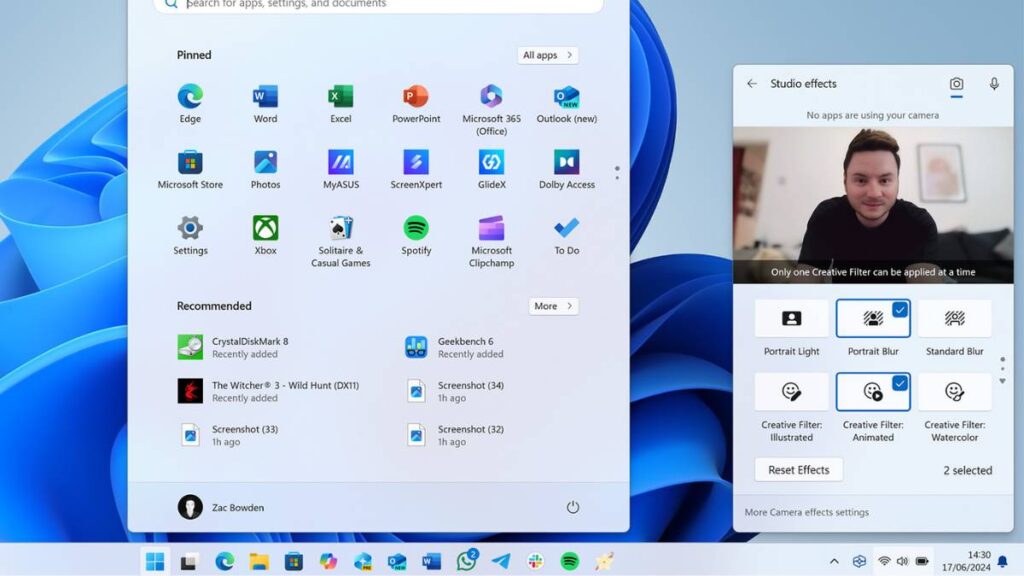
Looking for an upgrade or installation service? Get in touch with the Microsoft Windows dealers in Bangalore for a smooth transition.
Windows Recall – Coming Soon
Although not available immediately, the Recall feature promises to be a standout, offering users the ability to search through their PC activities with natural language.
You can use Recall to locate the content you have viewed on your PC using search or a timeline bar that allows you to scroll through your snapshots. Once you find the snapshot you were looking for in Recall, it will analyze and offer you options to interact with the content.

For example, you remember seeing a ‘Blue Jeans’ yesterday that you liked very much, but are unable to remember where you saw it. Did someone send it to you? Did you see it on a shopping website, or on a social media ad? You completely forgot. You can use Recall and search for the term “Blue Jeans” and it will then show you the result and where to find it. This does sound amazing though, right?
It might not be. Find out Why!
Start Menu & Phone Link Integration
With the Windows 11 24H2 Update, Microsoft integrates the Start menu with Phone Link, allowing users to see notifications and statuses directly on their PCs. It’s a seamless way to keep track of mobile activity without switching devices.
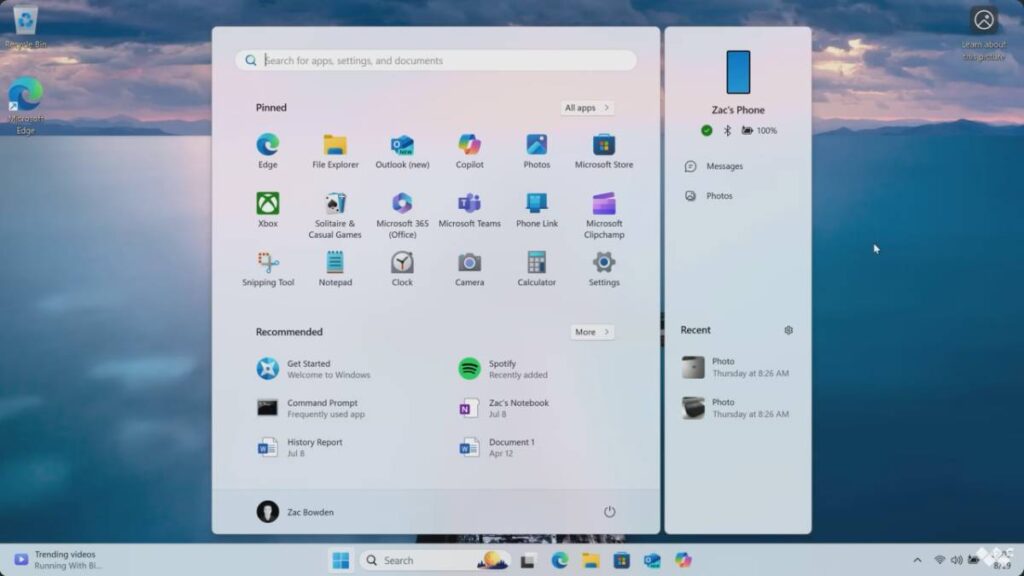
Improved File Explorer
The updated File Explorer has enhanced performance and now includes the ability to create compressed archive files in multiple formats, including 7Zip and TAR. These changes, along with a more user-friendly context menu, make managing files smoother than ever.
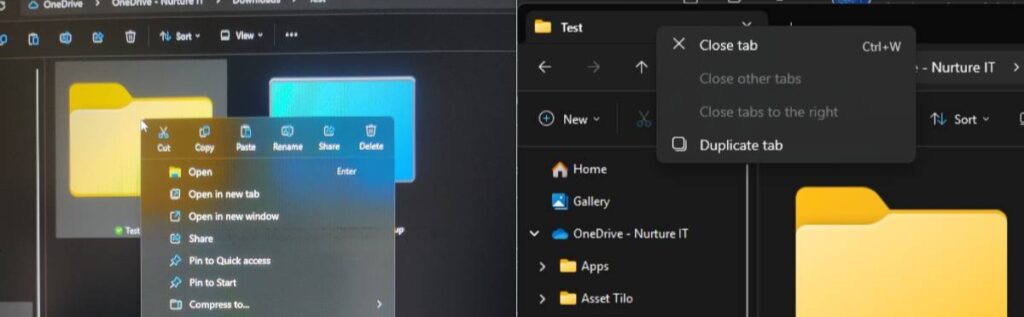
WiFi 7 Support
One of the standout features of the Windows 11 24H2 Update is the support for WiFi 7. This new WiFi standard brings a massive improvement in speed, reliability, and multi-device connectivity.
WiFi 7 operates on three different bands—2.4GHz, 5GHz, and 6GHz—and the coolest part is that your device can connect to all three simultaneously. This means faster downloads, lower latency, and a more seamless internet experience, especially for gaming, streaming, and video calls.
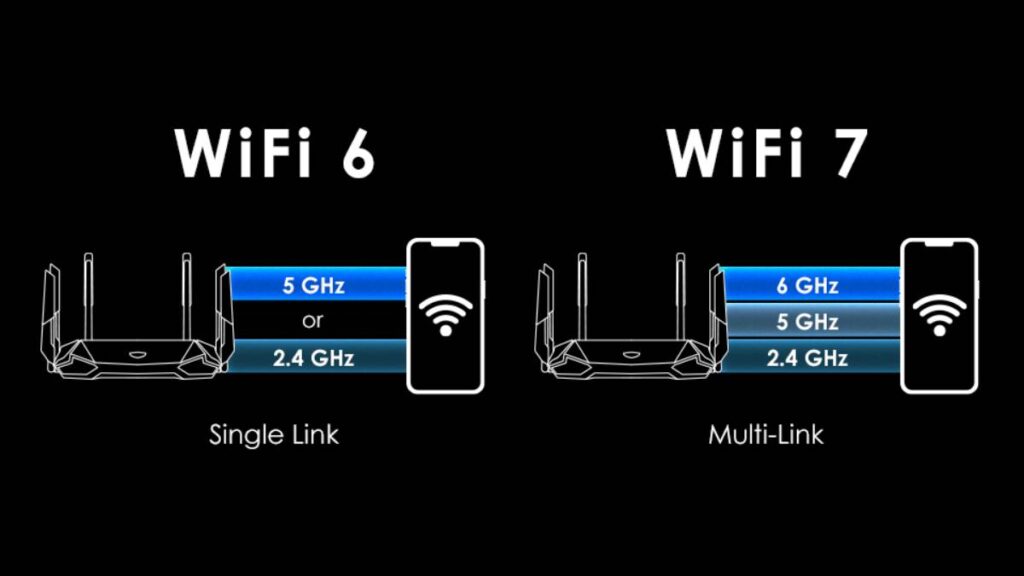
Of course, you’ll need a compatible WiFi 7 card and router to make the most of this feature. If you’re in need of the latest network hardware or configuration help, the Microsoft Windows dealers in Bangalore can assist you in upgrading your setup to be WiFi 7 ready.
Windows 11 24H2 Update – Compact Quick Settings
The Windows 11 24H2 Update revamps the Quick Settings panel, making it more user-friendly by introducing a paginated layout. You can now scroll through all available quick settings, rather than manually adjusting which ones are visible.
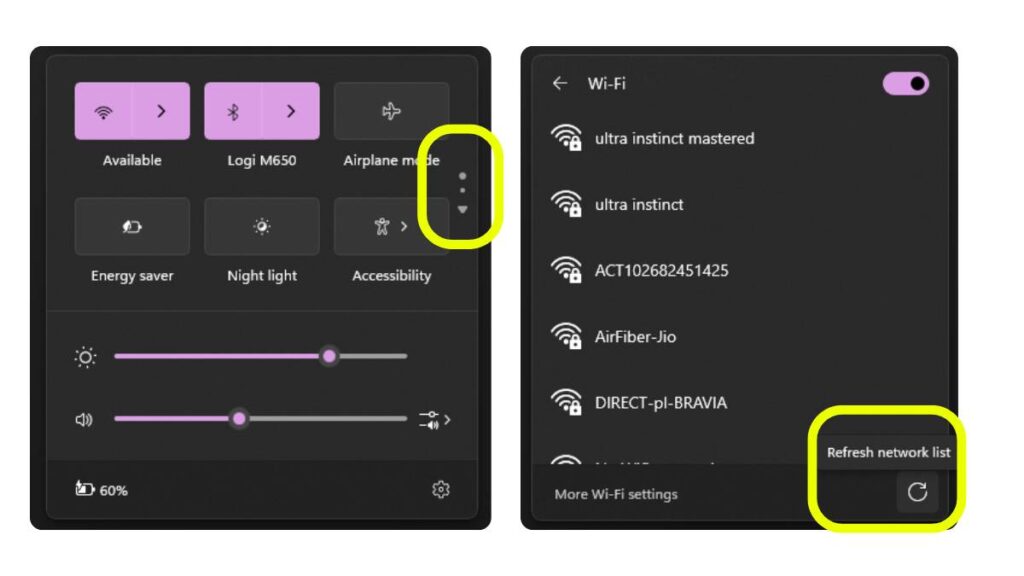
Additionally, the WiFi settings in this panel have been improved. A new refresh button lets you quickly update the list of available networks.
Windows 11 24H2 Update – View WiFi Passwords
A long-requested feature finally arrives with the Windows 11 24H2 Update – the ability to view WiFi passwords directly through the Settings app. As we explained Previously, users had to run a command in the Command Prompt or visit Network & Diagnostics Center to retrieve this information.
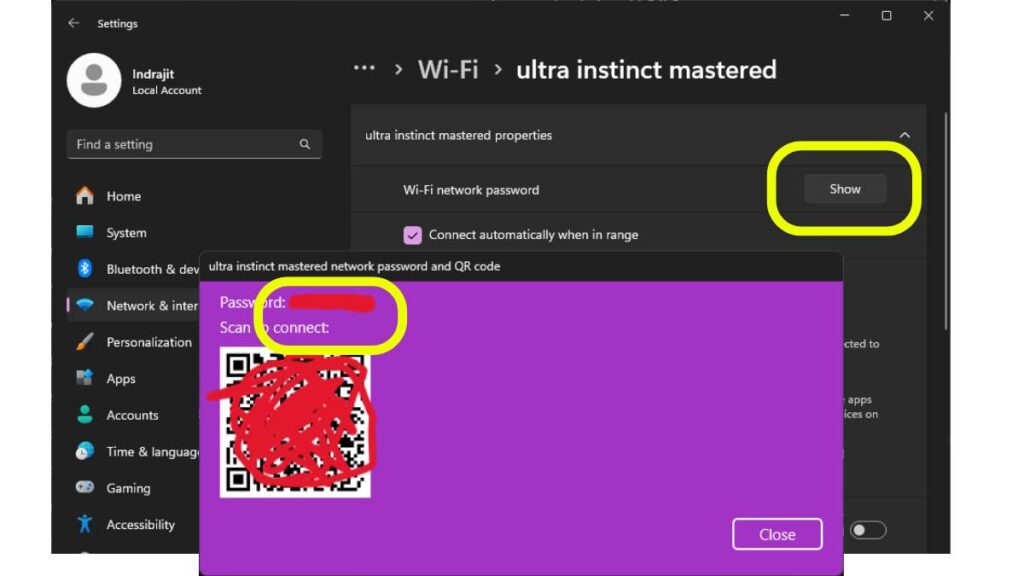
Now, you can simply go to Settings > Network & Internet > WiFi, select the network you’re connected to, and click on ‘Show’ to view the password. This update also adds a QR code feature, allowing you to quickly share the network credentials with others—just scan the code to connect directly.
If you need to configure WiFi settings or are looking for enhanced networking solutions, reach out to the Microsoft Windows dealers in Bangalore.
Voice Clarity for Better Audio
The Windows 11 24H2 Update introduces a powerful new feature called Voice Clarity, which utilizes AI to enhance your microphone’s audio quality. Previously available only on select Surface PCs with dedicated NPU (Neural Processing Unit) hardware, Voice Clarity is now rolling out to all supported Windows 11 PCs, even those without a dedicated NPU chip.
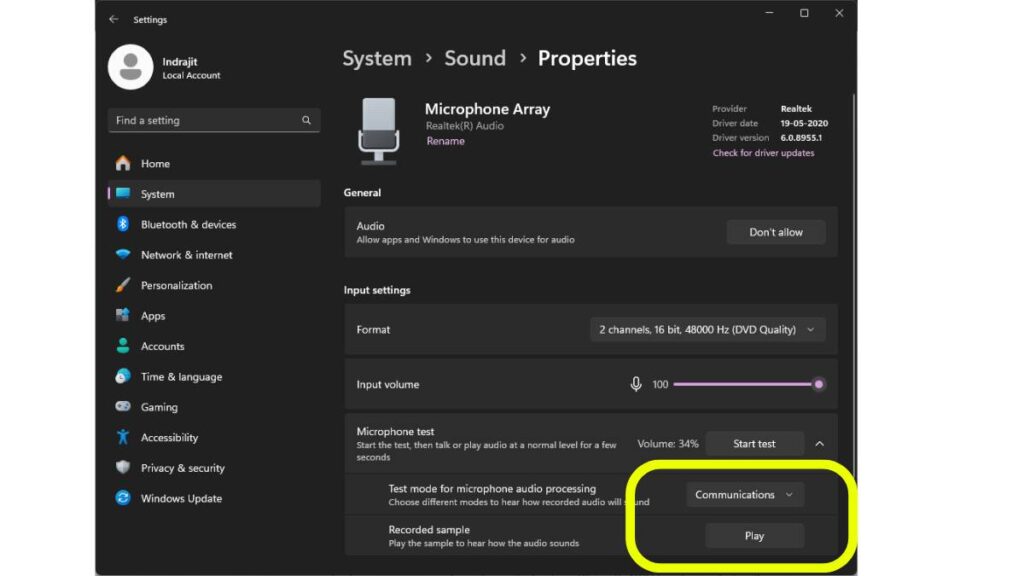
Voice Clarity significantly reduces background noise, ensuring that your voice is crisp and clear during calls or recordings, whether you’re using Microsoft Teams, Zoom, Skype, or any other app.
Enhanced Power Management with Energy Saver Mode
The Windows 11 24H2 Update introduces a revamped Energy Saver mode, enabling PCs to consume less power by reducing performance when necessary. This feature is beneficial for both laptops and desktop PCs, making it easier to conserve energy and minimize costs.
For help optimizing your system’s performance, Microsoft Windows dealers in Bangalore offer expert solutions tailored to your needs.
Improved Microsoft Teams Integration
The update unifies Teams experiences, allowing users to switch between work, school, and personal accounts seamlessly. Notifications are now clearly tagged, ensuring that you can manage communication efficiently without confusion.
New Update System with Hot Patches
A noteworthy addition is the new hot patch update system, which allows Microsoft to push security and bug fixes without requiring reboots. This reduces disruption and makes the overall update process smoother.
With so many features packed into the Windows 11 24H2 Update, it’s no wonder users are excited. Whether you’re looking to install, upgrade, or understand the latest features, Microsoft Windows dealers in Bangalore are here to provide you with the support you need.
Final Thoughts
The Windows 11 24H2 Update is a comprehensive upgrade that brings significant improvements across the board. From performance enhancements for ARM devices to new AI-powered features to CoPilot+ PCs, this update promises a more efficient, secure, and user-friendly experience.
How to get the 24H2 update ?
- To get the Windows 11 24H2 update, simply head to Settings > Windows Update and check for updates—it should appear automatically.
- If not, make sure the “Get the latest updates as soon as they’re available” option is checked.
- Alternatively, you can visit the Microsoft official site and download the update via the Installation Assistant or by directly downloading the ISO file and mounting it.
For anyone in Bangalore looking to upgrade or set up systems with the latest software, don’t hesitate to reach out to the Microsoft Windows dealers in Bangalore for reliable service and support.
About Nurture IT
Nurture IT, one of the leading IT service providers in Bangalore offers customized scalable technology solutions specifically designed for our client’s unique needs. Our solutions accelerate growth, reduce costs, and enable collaboration. As a preferred partner to technology leaders like Microsoft and Cisco, we deploy the most advanced business technology solutions to ensure optimal reliability, productivity, and value.
Our B2B branch, Nurture IT, adeptly serves corporate and scaling-up demands. Conversely, for those not anticipating immediate growth, our Retail division – Laptop World caters to your specific needs. Make an informed choice aligned with your organizational trajectory and immediate necessities.
Making IT simple starts with easy Navigation.
What are you looking for today ?
Brands we Deal in